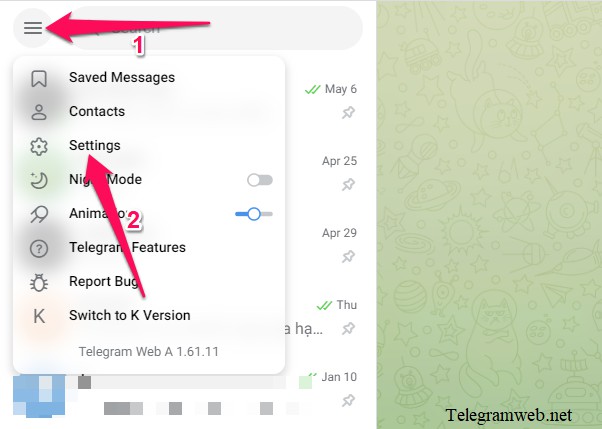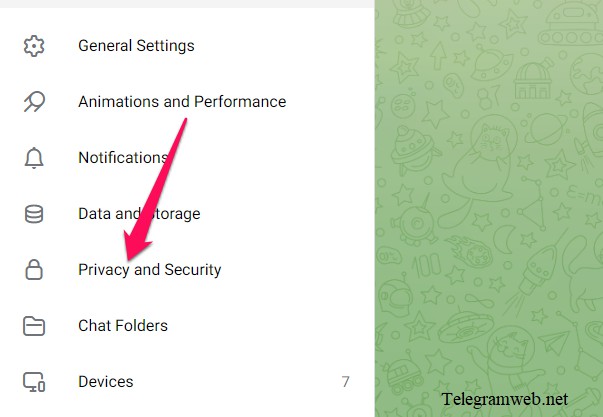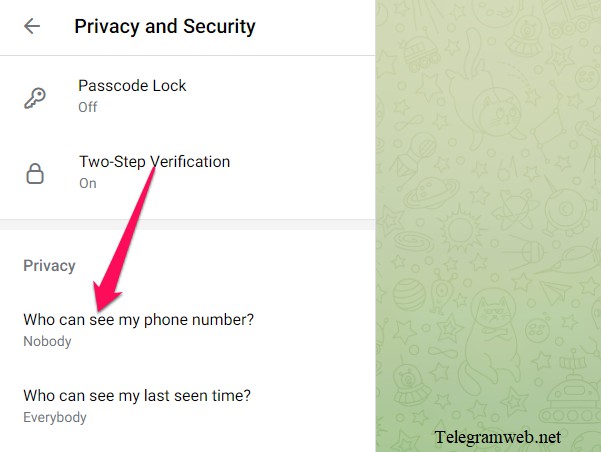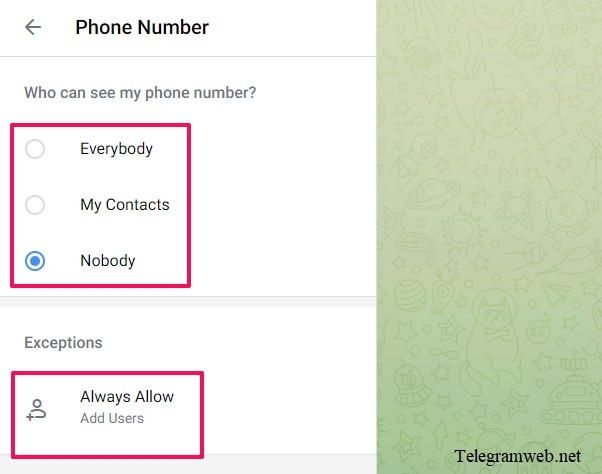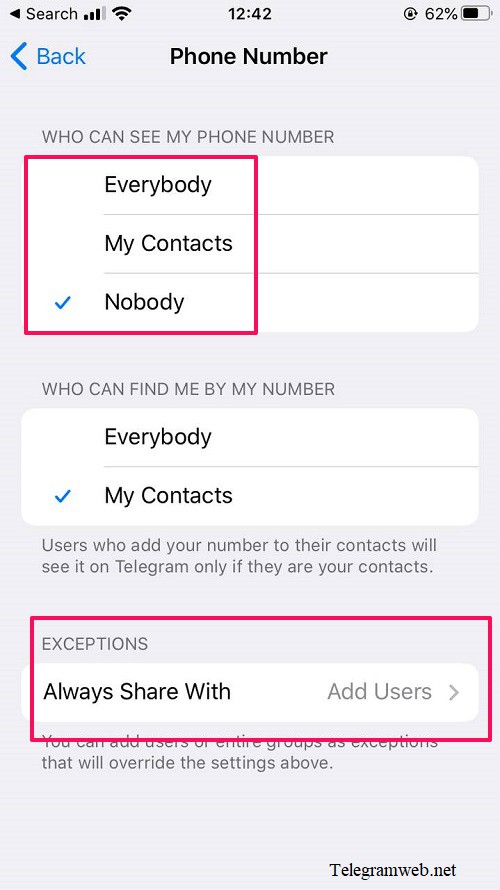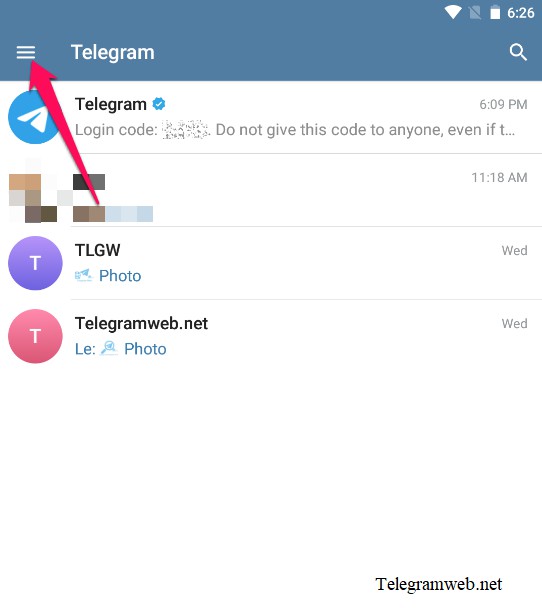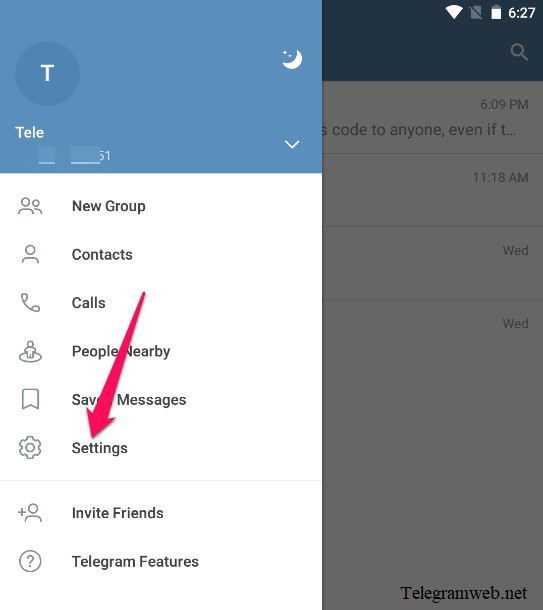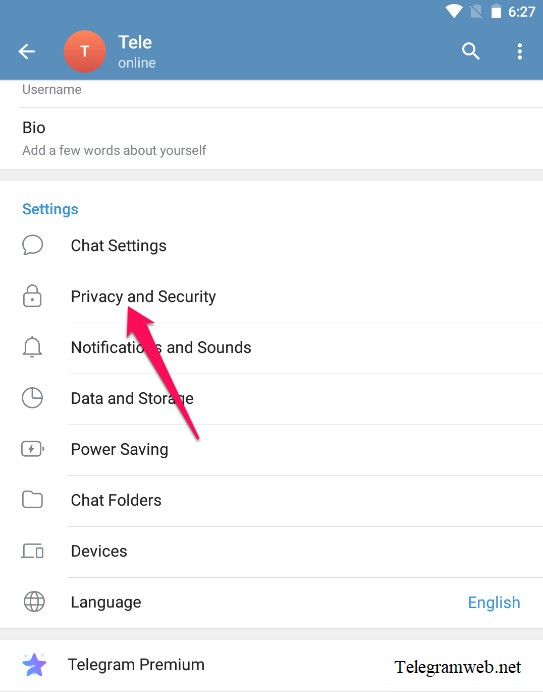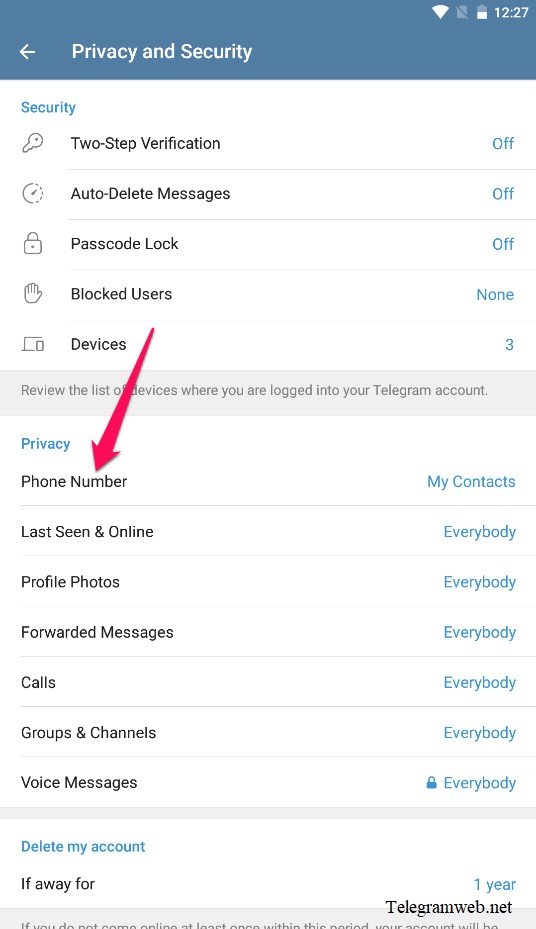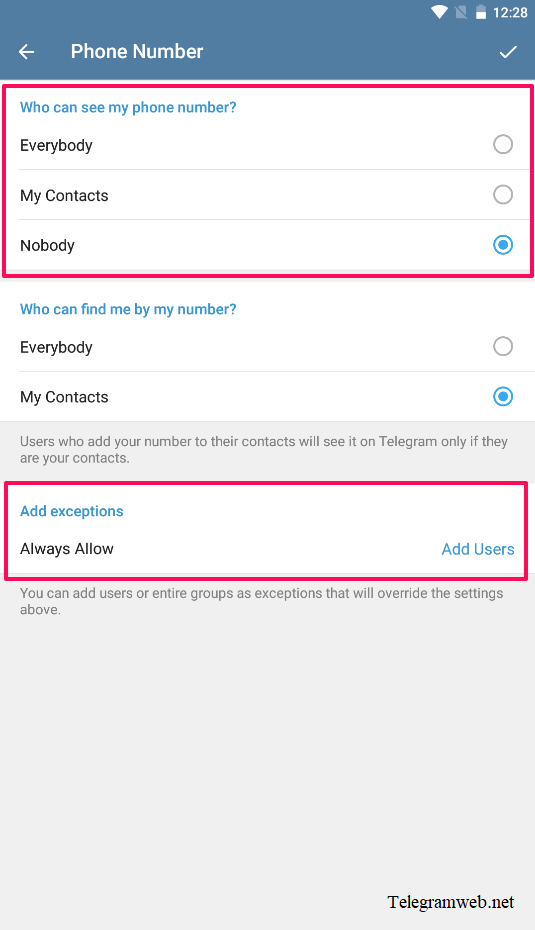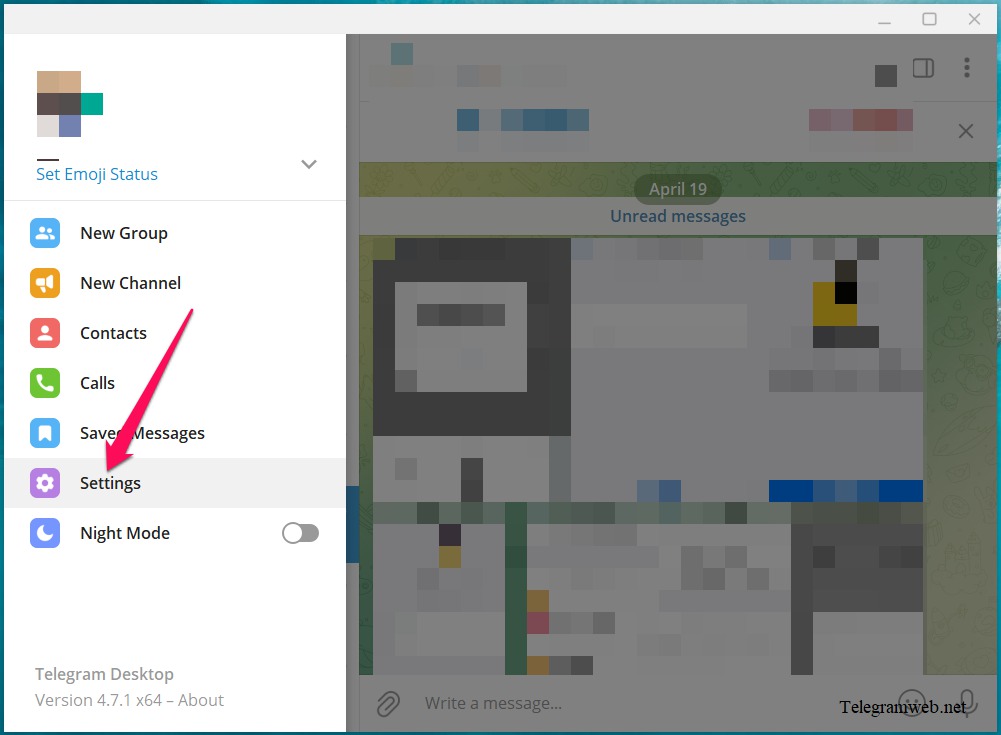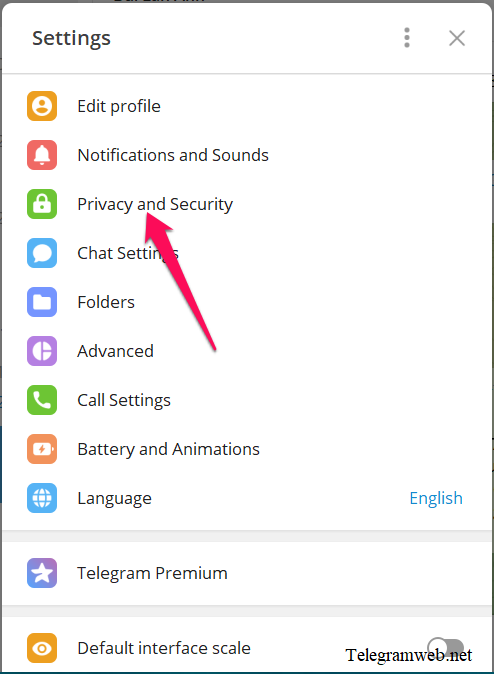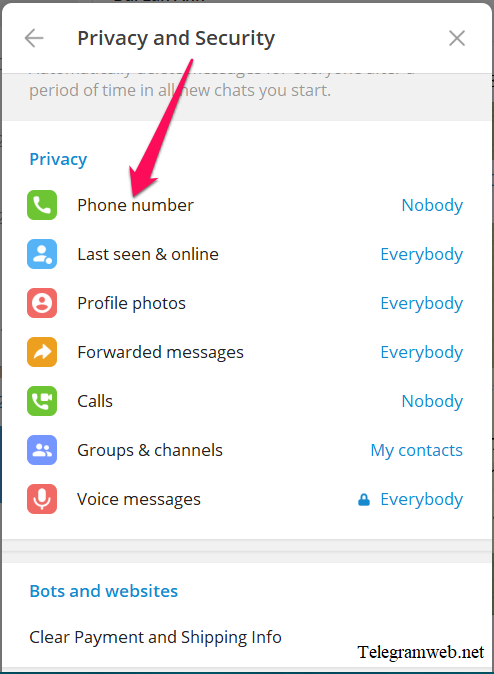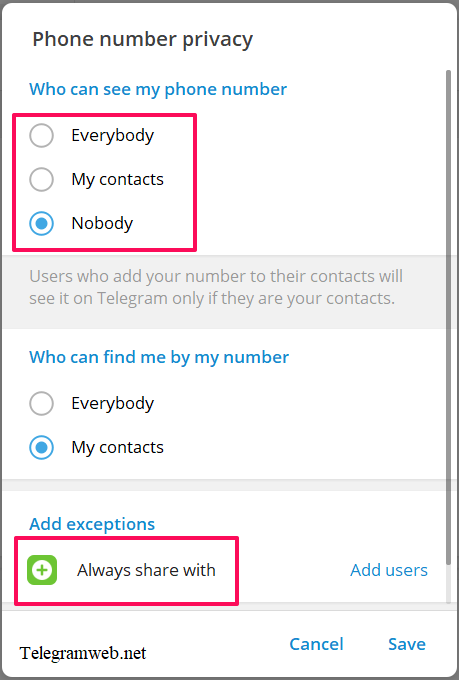How to hide phone number in Telegram. You can hide your phone number with everyone, or show it with some people and hide it with some people
How to hide phone number in Telegram web
Open Telegram web: https://telegramweb.net
Click on Menu (≡) button at top left corner, and then click on “Settings” → “Privacy and Security”
Click on “Who can see my phone number?”
- To hide your phone number with everyone, choose “Nobody”. If you still want some people who can see your phone number, click on “Always Allow” button to add
- To show your phone number with your contacts and hide it with other people, choose “My contacts”, and then add the people who always share and never share in “Add exceptions”
- To show your phone number with everyone and hide it with some people, choose “Everybody”, and then click on “Never share with” to choose the people whom you don’t want to share your phone number with
Any changes will be automatically saved
How to hide phone number in Telegram for iPhone / iPad
Open Telegram app, tap on “Settings” at bottom right corner. Then tap on “Privacy and Security” → “Phone number”
- To hide your phone number with everyone, choose “Nobody”. If you still want some people who can see your phone number, click on “Always Allow” button to add
- To show your phone number with your contacts and hide it with other people, choose “My contacts”, and then add the people who always share and never share in “Add exceptions”
- To show your phone number with everyone and hide it with some people, choose “Everybody”, and then click on “Never share with” to choose the people whom you don’t want to share your phone number with
Any changes will be automatically saved
How to hide phone number in Telegram for Android
Open Telegram App, tap on Menu (☰) → “Settings” → “Privacy and Security”
Tap on “Phone number”
- To hide your phone number with everyone, choose “Nobody”. If you still want some people who can see your phone number, click on “Always Allow” button to add
- To show your phone number with your contacts and hide it with other people, choose “My contacts”, and then add the people who always share and never share in “Add exceptions”
- To show your phone number with everyone and hide it with some people, choose “Everybody”, and then click on “Never share with” to choose the people whom you don’t want to share your phone number with
Finally, tap on “√” at top right corner to save the changes
How to hide phone number in Telegram for PC
Open Telegram app, click on Menu (☰) button at top left corner, then click on “Settings”
Continue to click on “Privacy and Security” from the Settings window
Click on “Phone number”
- To hide your phone number with everyone, choose “Nobody”. If you still want some people who can see your phone number, click on “Always Allow” button to add
- To show your phone number with your contacts and hide it with other people, choose “My contacts”, and then add the people who always share and never share in “Add exceptions”
- To show your phone number with everyone and hide it with some people, choose “Everybody”, and then click on “Never share with” to choose the people whom you don’t want to share your phone number with
Finally, click on “Save” to save the changes