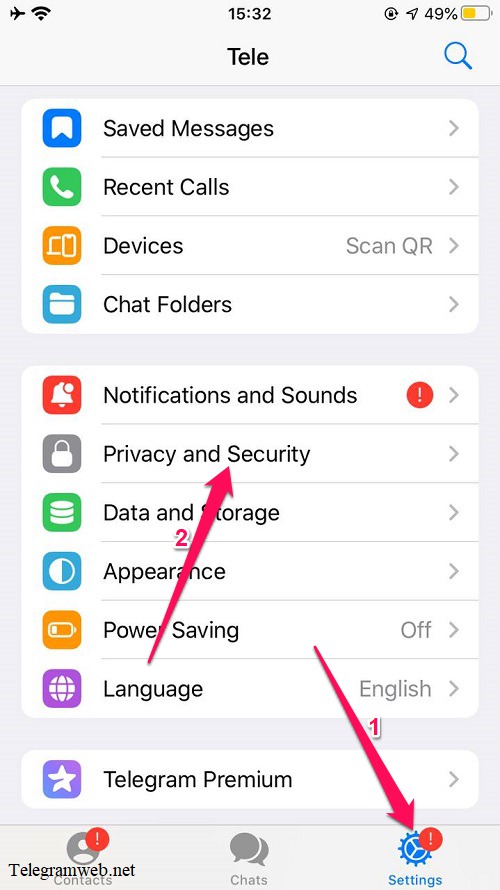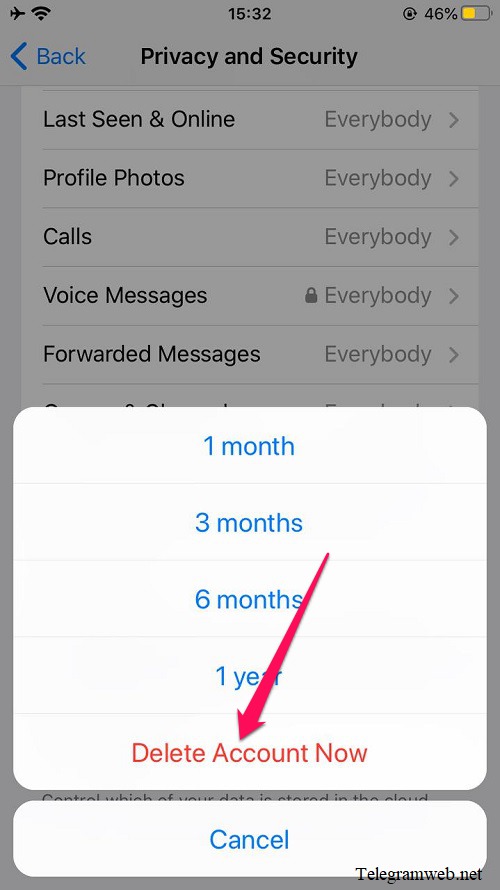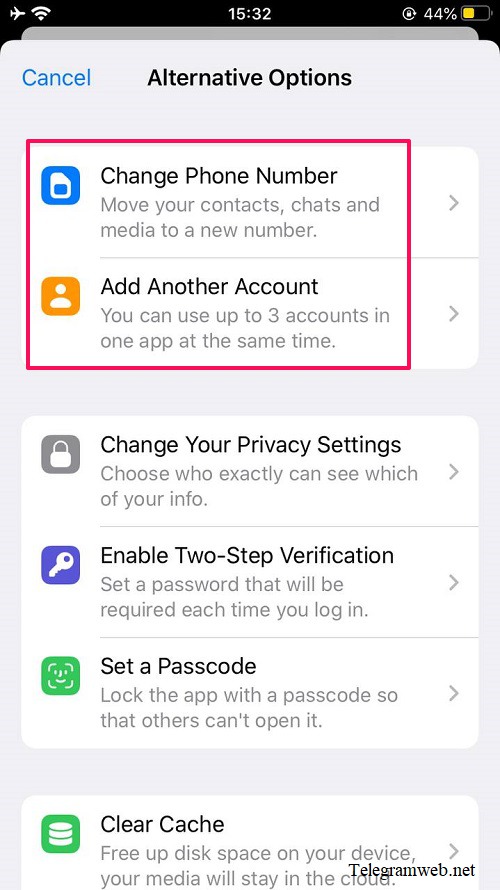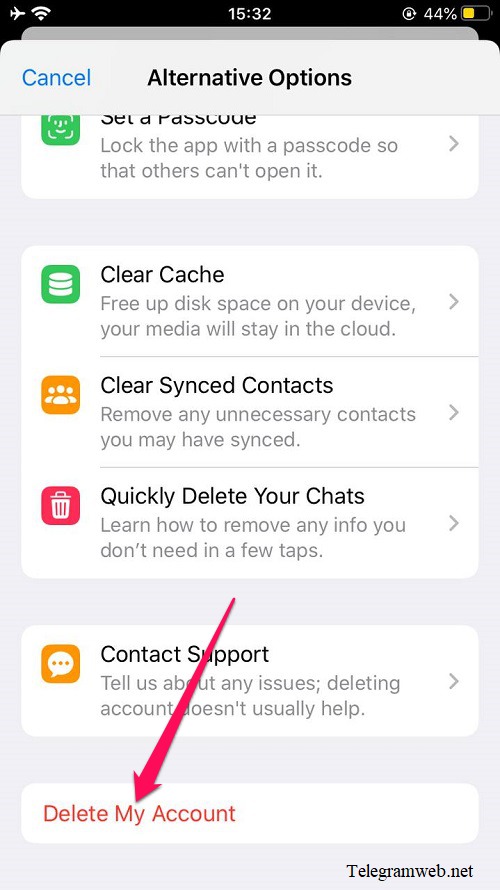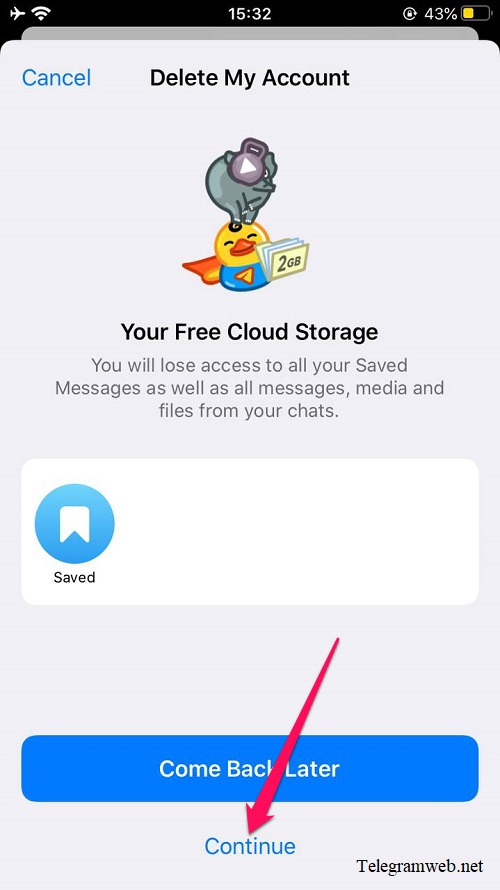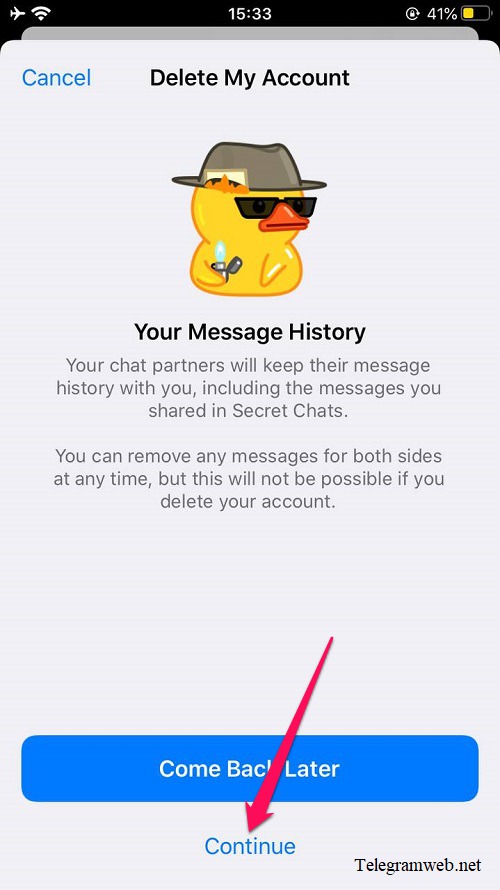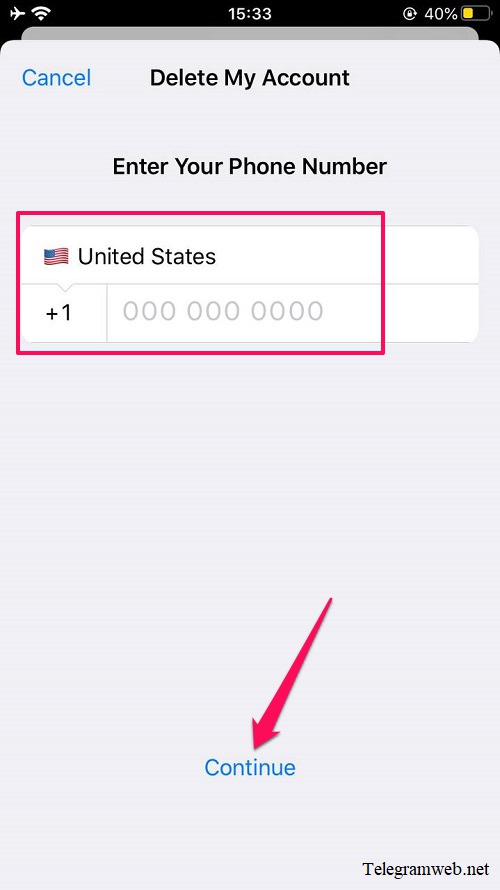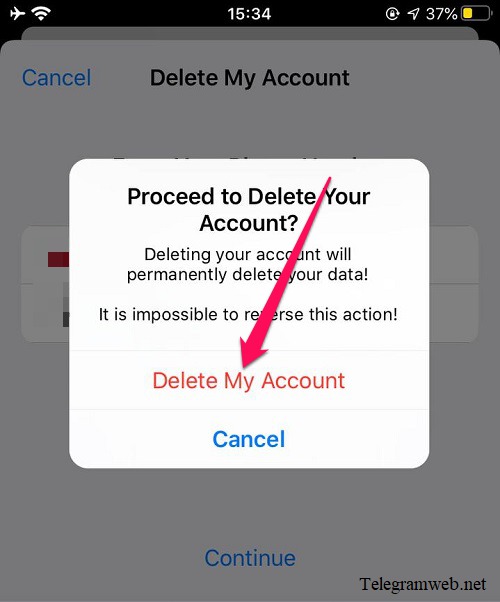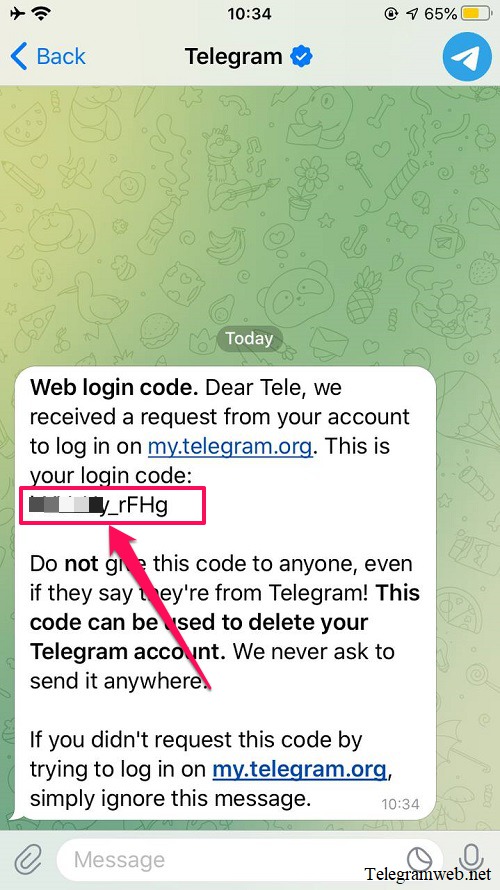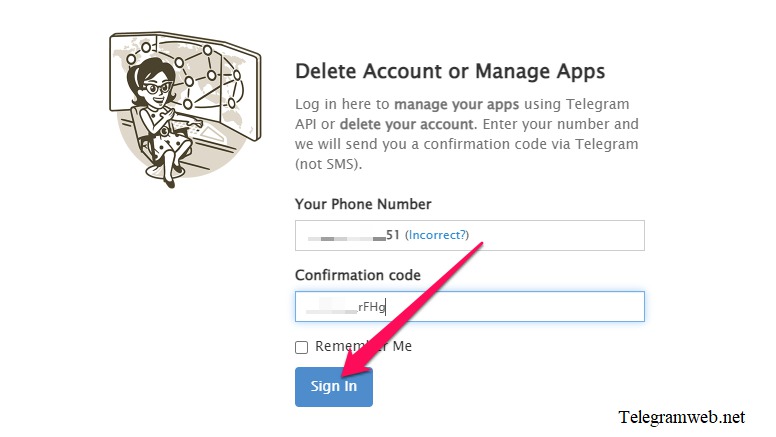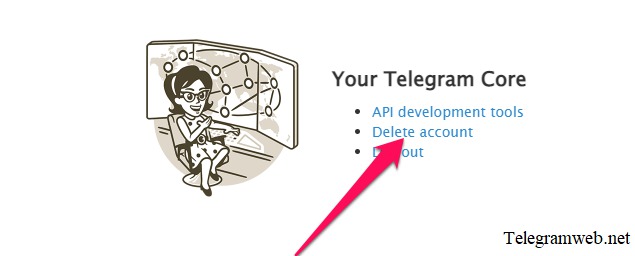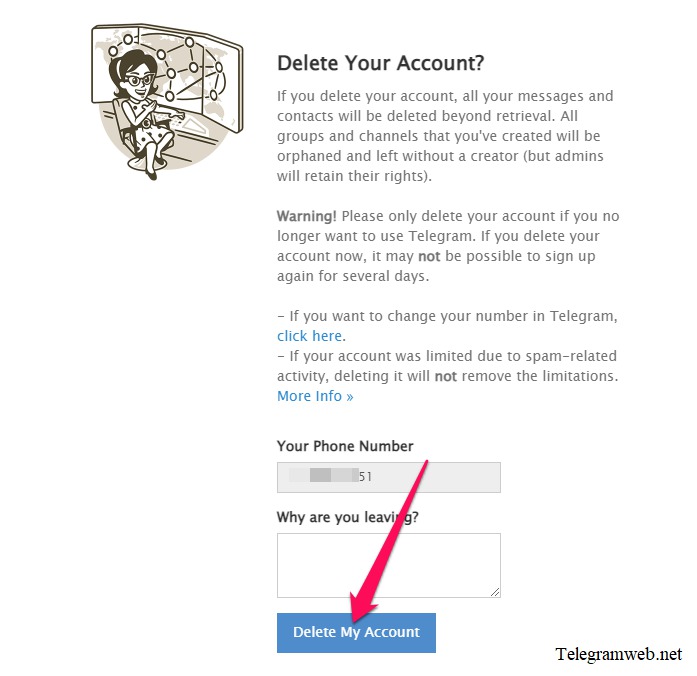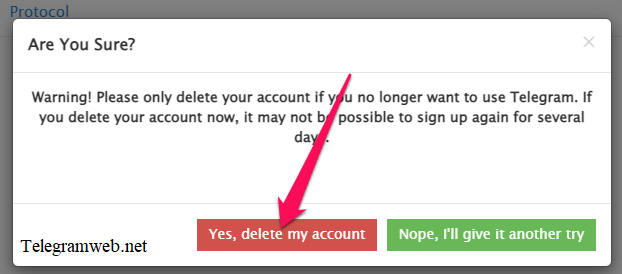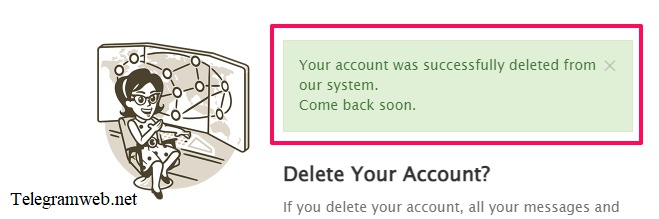How to delete Telegram account permanently on iPhone, iPad. You can delete Telegram account instantly or schedule automatic deletion
What happens When I delete my Telegram account on iPhone, iPad?
When you delete your Telegram account:
- All your messages and contacts will be removed permanently
- All media and files also will be deleted permanently
- Your friends in Telegram will keep their chat history with you. You won’t be able to delete the chat history after your Telegram account was deleted
- You must wait a few days before you can create a new account with your phone number
- Your channels and groups will continue to function normally, the existing admins will retain their privileges.
How to delete Telegram account permanently on iPhone, iPad
Delete Telegram account instantly using Telegram app
Open Telegram app, tap on “Settings” at bottom right corner → “Privacy and Security” → “If Away For”
Continue tap on “Delete Account Now”
Telegram will suggest you some alternative options for account deletion as if change the phone number or login multiple accounts
If you still want to delete Telegram account, Scroll down and tap on “Delete My Account”
Telegram will continues to hold you: all your messages, media and files will be deleted
If you still want to delete Telegram account, tap on “Continue”
Enter your Telegram phone number and then tap on “Continue”
Note: Using the international format: +(country code)(your phone number)
Finally, tap on “Delete My Account” to finish
Delete Telegram account instantly using Telegram Deactivation Page
Use the web browser on your iPhone, iPad to open Telegram Deactivation Page: https://my.telegram.org/auth
Enter your Telegram phone number and then click on “Next” button
Note: Using the international format: +(country code)(your phone number)
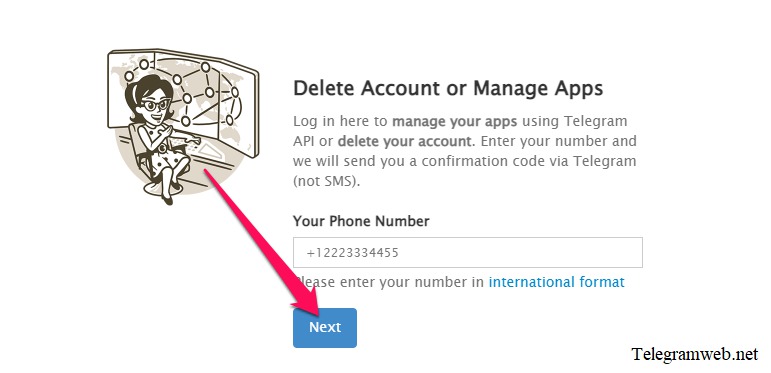 Telegram will send login code to Telegram app (not SMS). Enter it to “Confirmation code” box
Telegram will send login code to Telegram app (not SMS). Enter it to “Confirmation code” box
And then click on “Sign In” button
Continue to click on “Delete account”
Telegram will suggest you alternative options for account deletion as if change the phone number
If you still want to delete, click on “Delete My Account” button
Finally, click on “Yes, delete my account” button to delete your Telegram account permanently
Delete Telegram account on iPhone, iPad using auto-delete time
Open Telegram app, tap on “Settings” at bottom right corner → “Privacy and Security” → “If Away For”
Select the auto-delete time (from 1 month to 1 year, default is 6 months)
After auto-delete time, the Telegram account will be delete permanently