Download Telegram Web App. Telegram Web App has more screen space, open faster, install easily, don’t need install Telegram PC.
What is Telegram Web App?
Telegram Web App is a web-based application. Appearance and functionality of it resemble Telegram PC more than Telegram web
Telegram Web App has more screen space, open faster, install easily, don’t need install Telegram PC
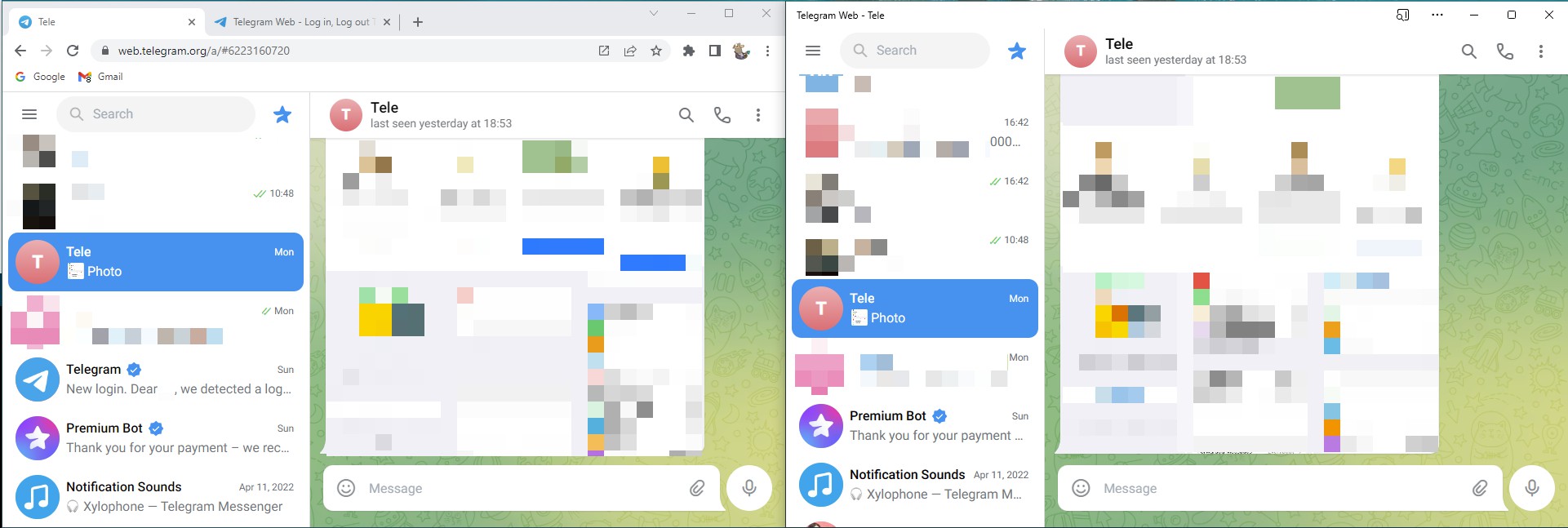 Telegram Web vs Telegram Web App
Telegram Web vs Telegram Web App
Download Telegram Web App using Google Chrome
First, install Google Chrome browser, and then use Google Chrome to open Telegram web: https://web.telegram.org
Continue to click on “Computer icon” at right corner of address bar
Finally, click on “Install”
At this time, the Telegram web icon will be created on the desktop. Click on this icon to open Telegram Web faster
How to uninstall Telegram Web App
To uninstall Telegram web app, you click on “three vertical dots” (⋮) at top right corner, then click on “Uninstall Telegram Web…” → “Remove”
Download Telegram Web App using Microsoft Edge
First, launch Microsoft Edge browser(Search with keyword: “Edge”), and then open Telegram web: https://web.telegram.org
Continue to click on “Install icon” at right corner of address bar, and then click on “Install”
Finally, tick on “Create Desktop shortcut”, and then click on “Allow”
At this time, the Telegram web icon will be created on the desktop. Click on this icon to open Telegram Web faster
How to uninstall Telegram Web App
To uninstall Telegram web app, you click on “three dots” (…) at top right corner, and then click on “App settings” → “Uninstall”
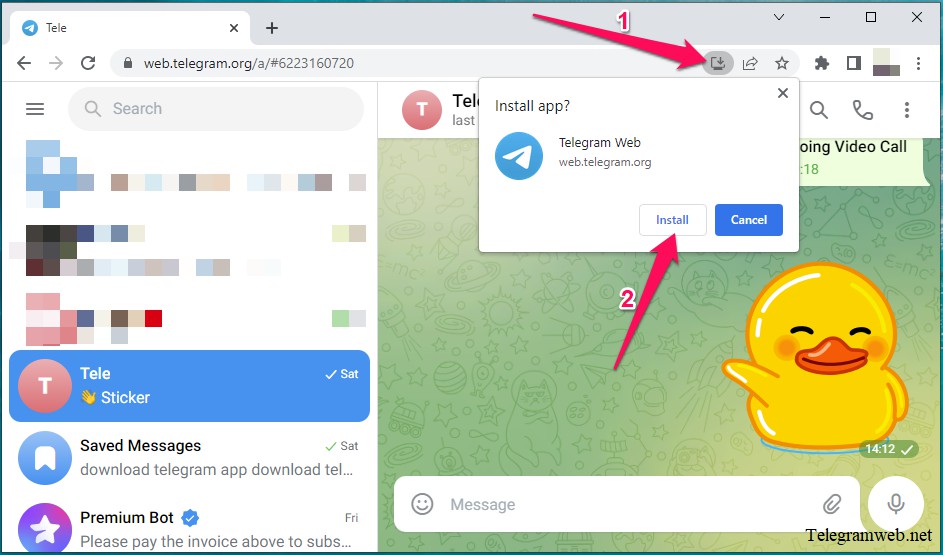
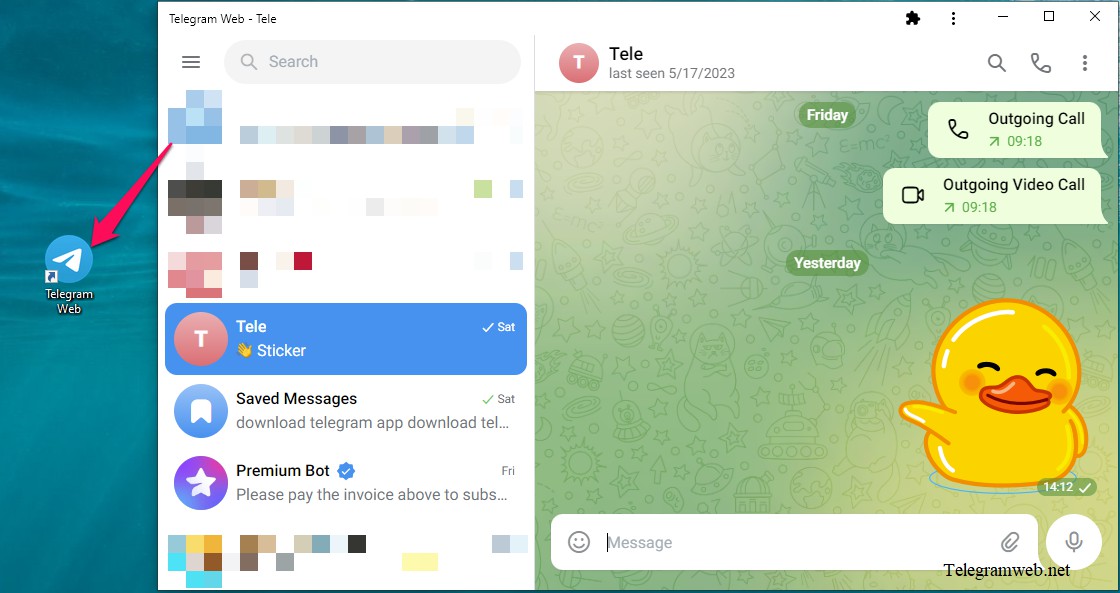
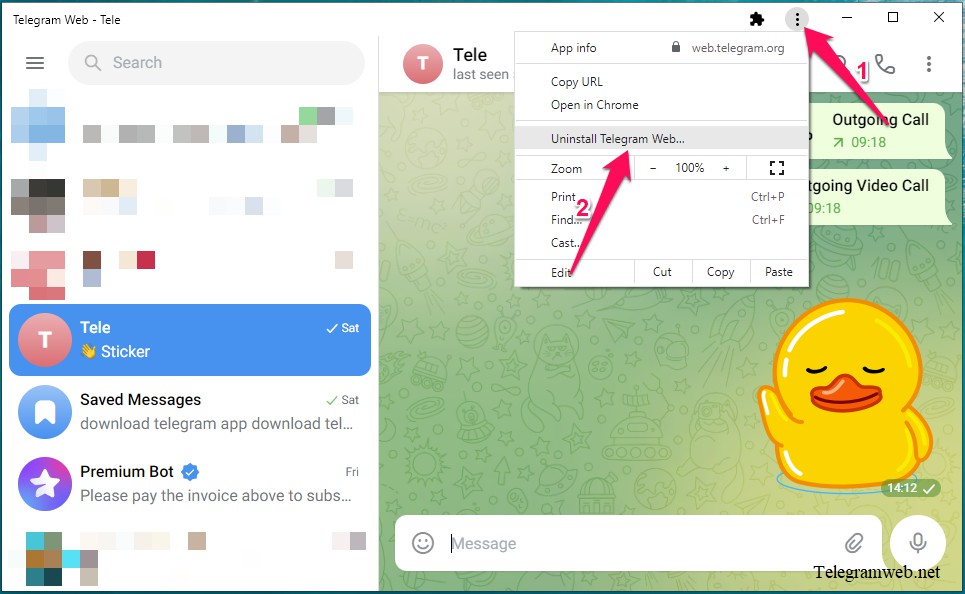
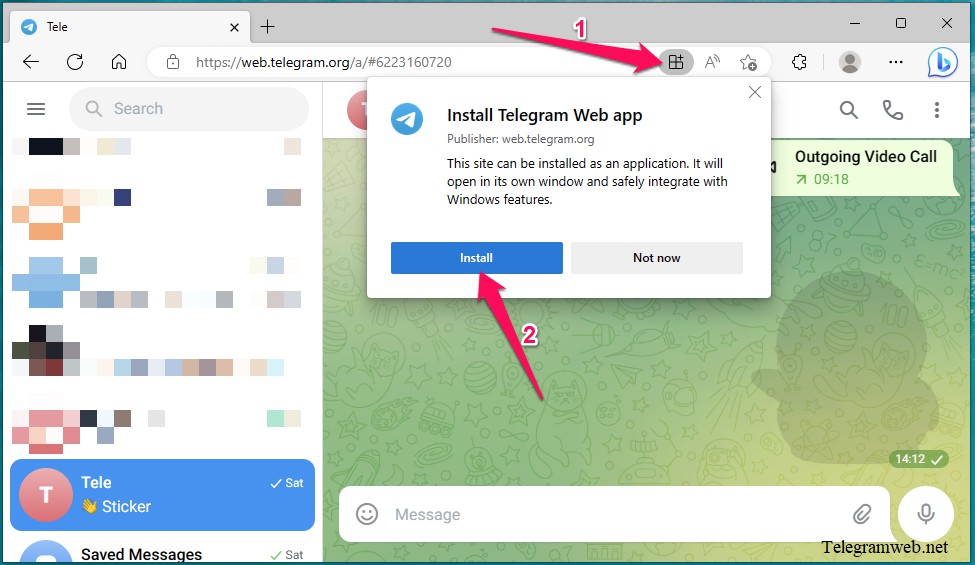
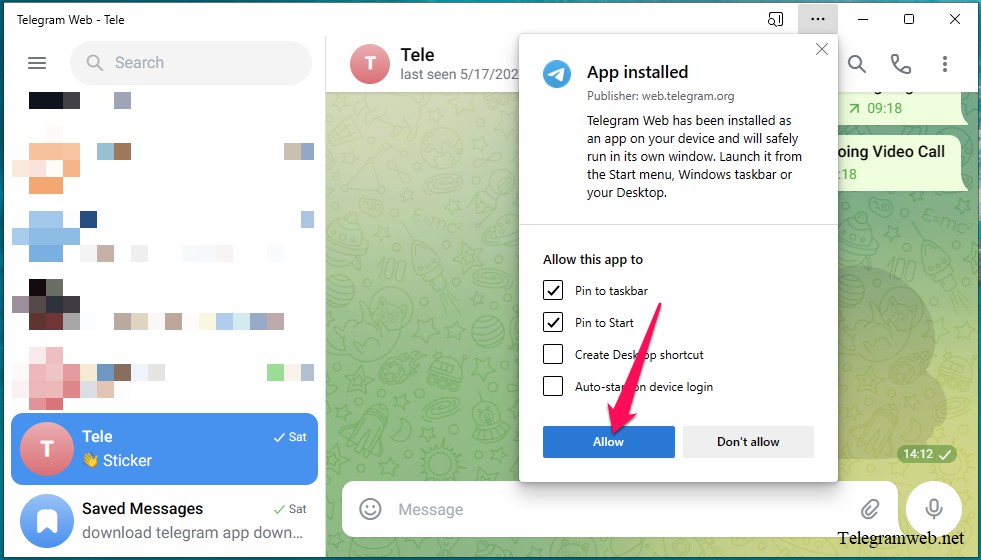
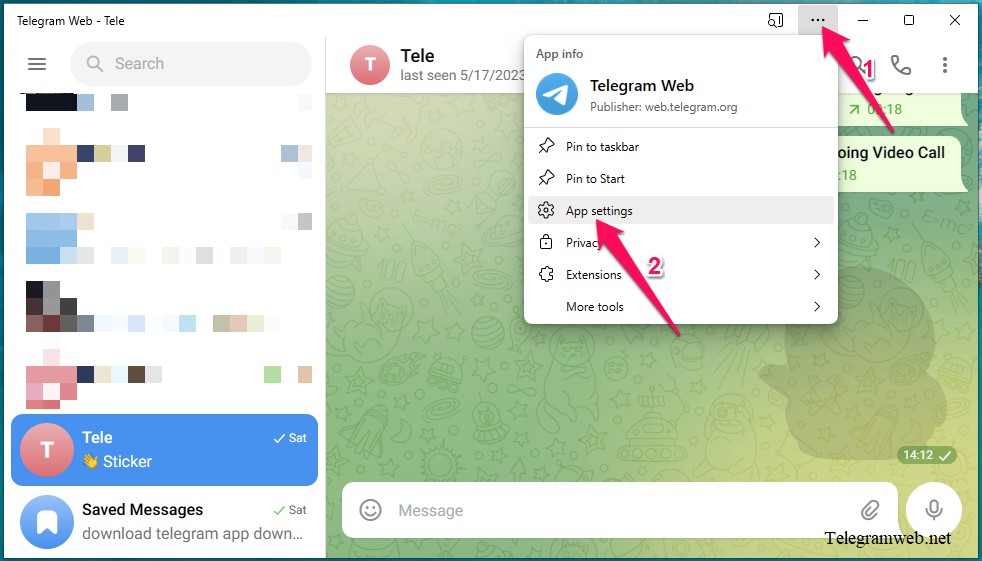
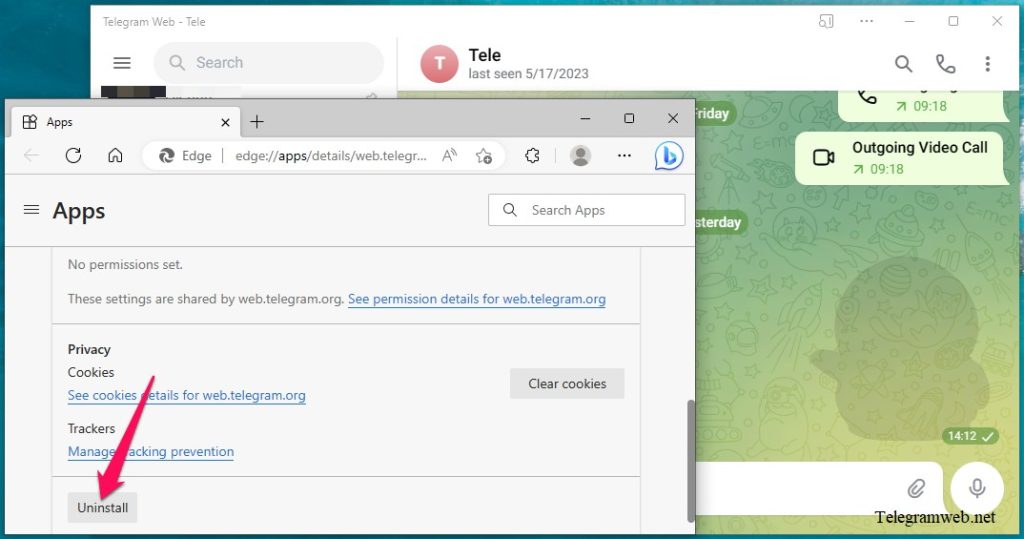
I m like telegram
Telegram best!