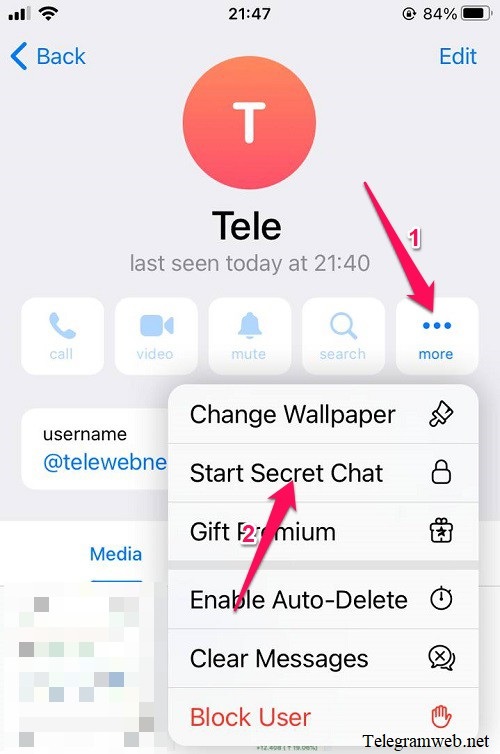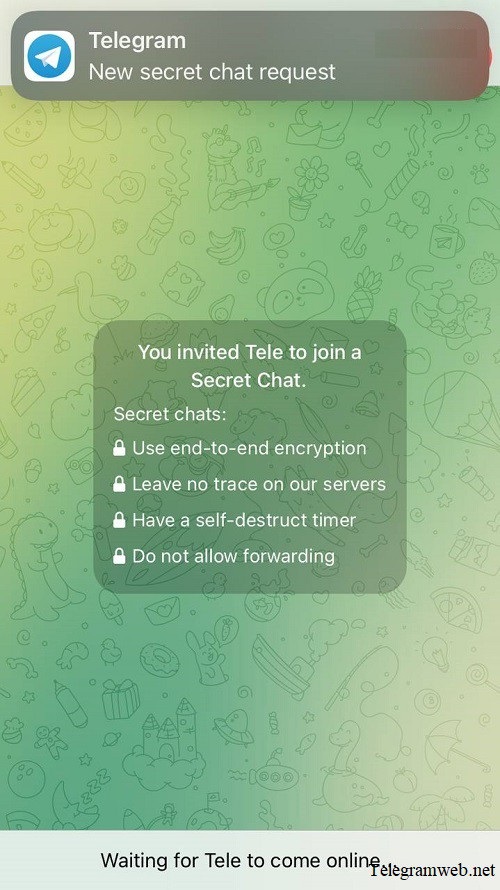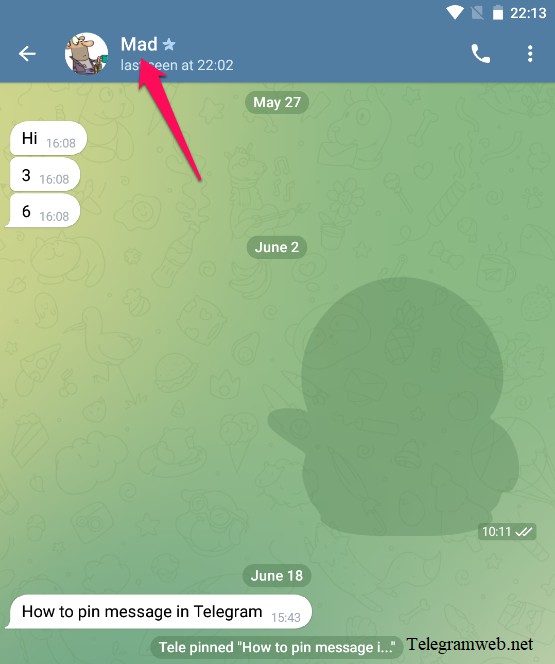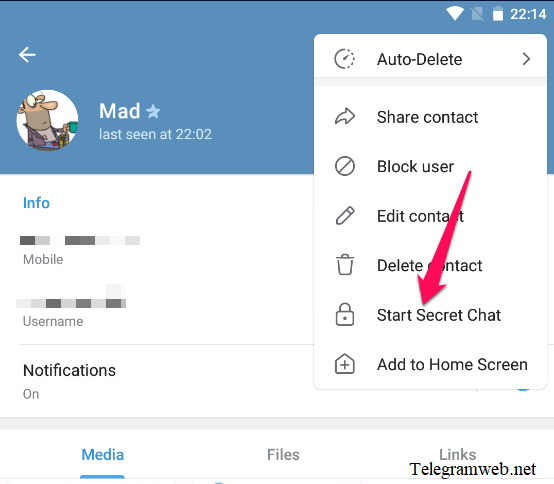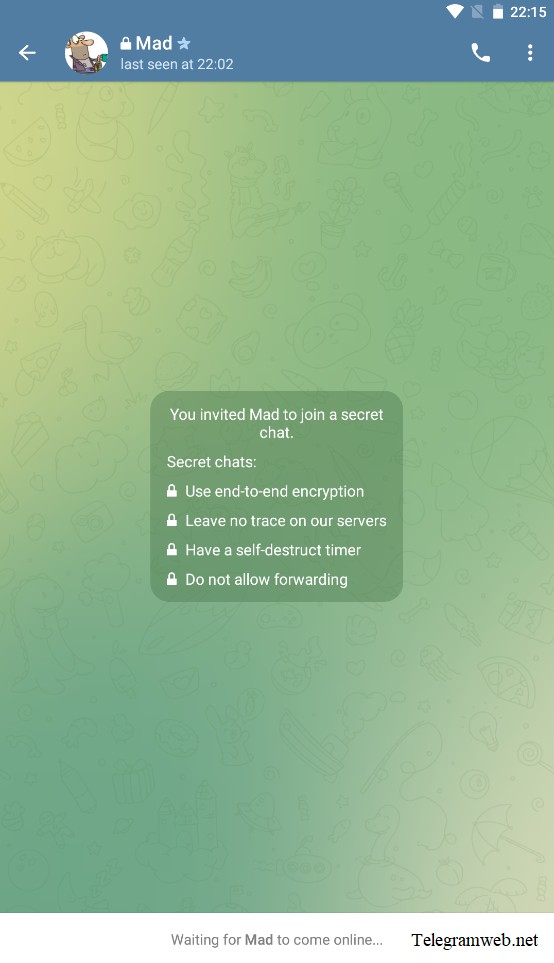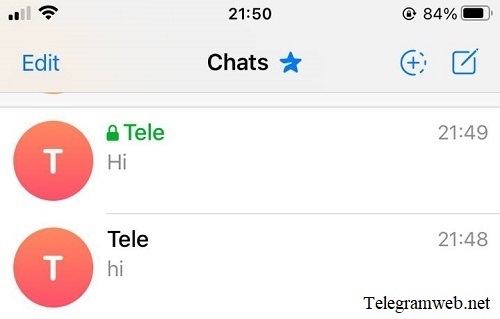Telegram Secret Chats help your conversation more secrecy. How to create secret chat in Telegram using iPhone, iPad, Android and PC?
What is secret chat on Telegram?
Telegram Secret Chats help your conversation more secrecy:
- All messages in secret chats use end-to-end encryption, only you and the recipient can read those messages. Nobody can decipher them, including Telegram.
- No one can forward the messages.
- Have a self-destruct timer from 1 second to 1 week.
- Telegram doesn’t save the secret chats on their cloud. Only can access messages in a secret chat from their device of origin.
- You will get notified if your partner took a screenshot.
How to start secret chat in Telegram?
How to start secret chat in Telegram (using iPhone, iPad)
Tap on your friend’s name in the top of chat window.
Continue tap on “… more” → Tap on “Start Secret Chat” → Tap on “Start” to confirm.
At this time, a new secret chat will be created (coexist with the regular chat).
And a request will be sent to your friend. Only if your friend is online on a device that supports secret chats (Android/iOS), you can send messages in this secret chat (Only the first time).
How to start secret chat in Telegram (using Android)
Tap on your friend’s name in the top of chat window.
Continue tap on “3 vertical dots” at top right corner → Tap on “Start Secret Chat” → Tap on “Start” to confirm.
At this time, a new secret chat will be created (coexist with the regular chat).
And a request will be sent to your friend. Only if your friend is online on a device that supports secret chats (Android/iOS), you can send messages in this secret chat (Only the first time).
How to start secret chat in Telegram web and Telegram PC
Telegram web and Telegram PC don’t support “secret chat” until today.
According to Telegram, Secret chats require permanent storage on the device, something that Telegram Desktop and Telegram Web don’t support at the moment.
[FAQ] Telegram secret chat
Which Telegram platform support secret chat?
Only iOS and Android app are supported. Telegram web and Telegram PC don’t support “secret chat”.
How to differentiate between secret chat and regular chat?
In the secret chat, your friend’s name will be green and there is a lock icon next to it.