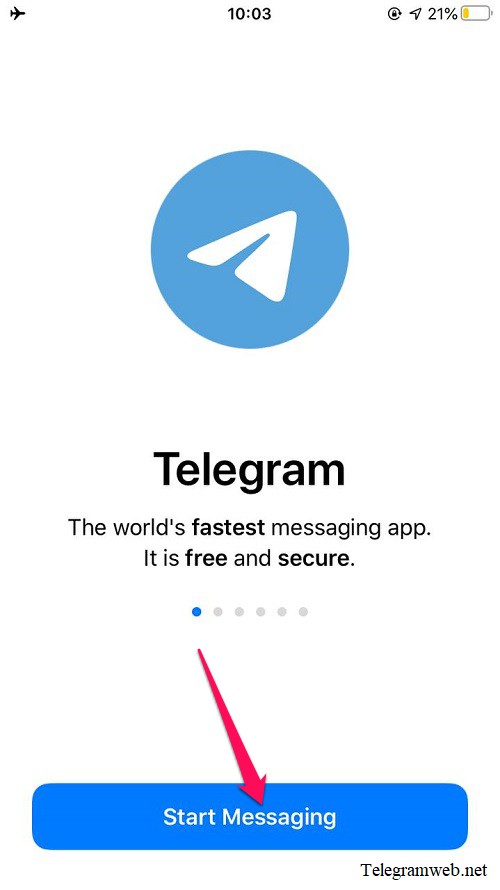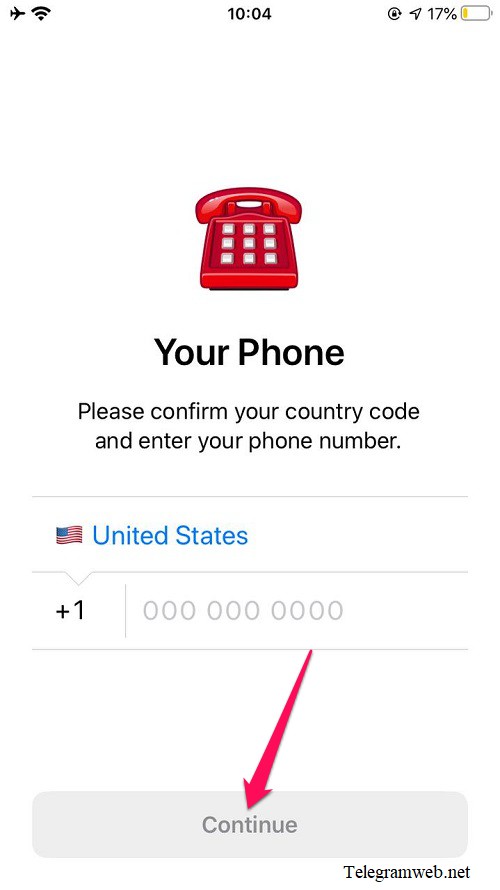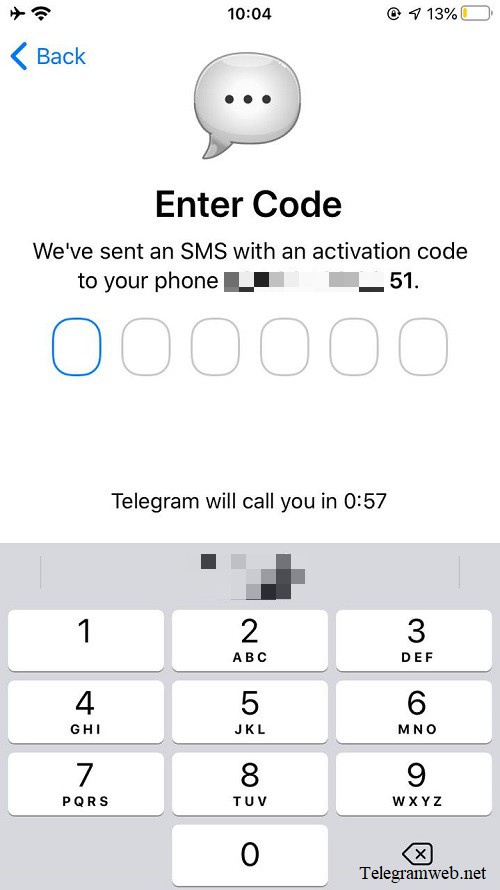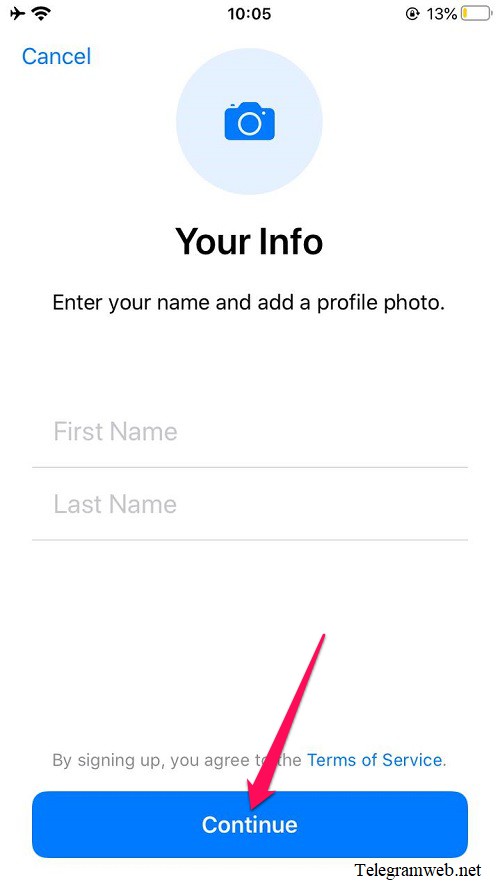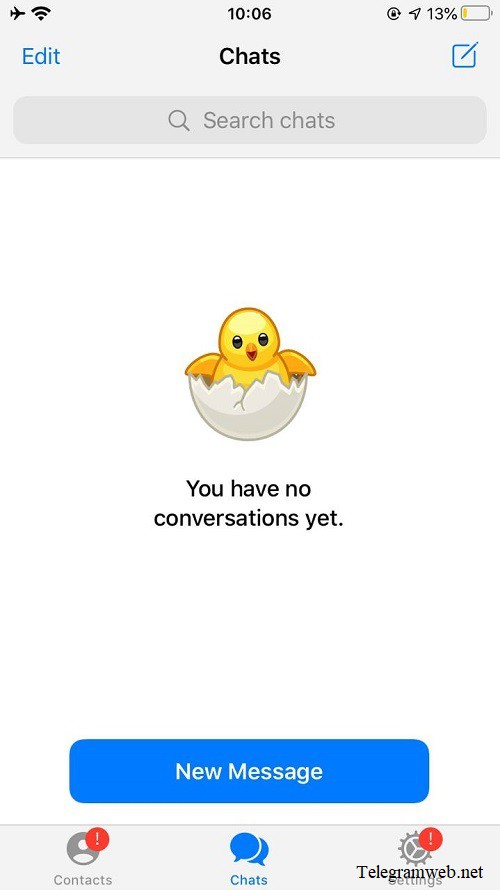How to create Telegram account, sign up Telegram. Create Telegram account to connect with your friends, join groups and follow favorite channels
What do you need to create a Telegram account?
- A phone number that has not yet registered Telegram account
- A smartphone can install Telegram app
How to create Telegram account, sign up Telegram
Install the Telegram app for your device, then open it
After Telegram app is opened, You tap on “Start Messaging”
Enter your phone number, then tap on “Continue”
Note: Using the international format: +(country code)(your phone number)
Enter the activation code (6-digit code) which Telegram sent to your number phone (via SMS)
If the activation code is correct, you will automatically be taken to the next step
Enter your name and add a profile photo (you can add a profile photo later), then tap on “Continue”
Congratulations! You have successfully created a Telegram account
Now you can use your Telegram account to connect with your friends, join groups and follow favorite channels
Telegram sign up FAQ
Can I create Telegram account without phone number?
No, you can’t. You must have a phone number to verify Telegram account
Can I create Telegram account with email?
No, you can’t. You can only use the phone number to create Telegram account
Can I create Telegram account on Telegram web?
No, you can’t. You must use Telegram app on iPhone / iPad or Android to create Telegram account
How to create new Telegram account with same number?
No, you can’t. One phone number only can create one Telegram account