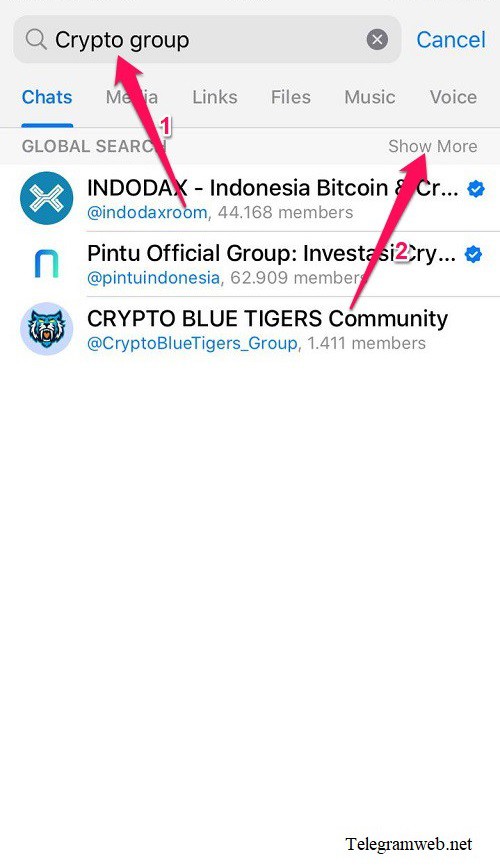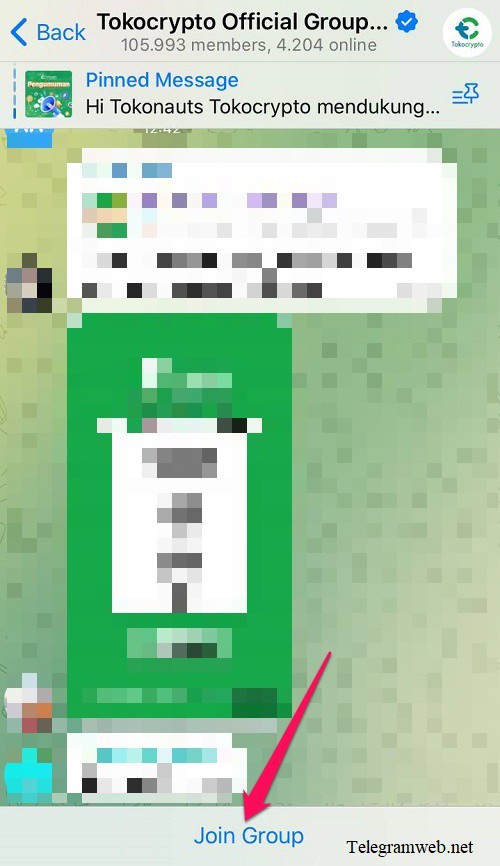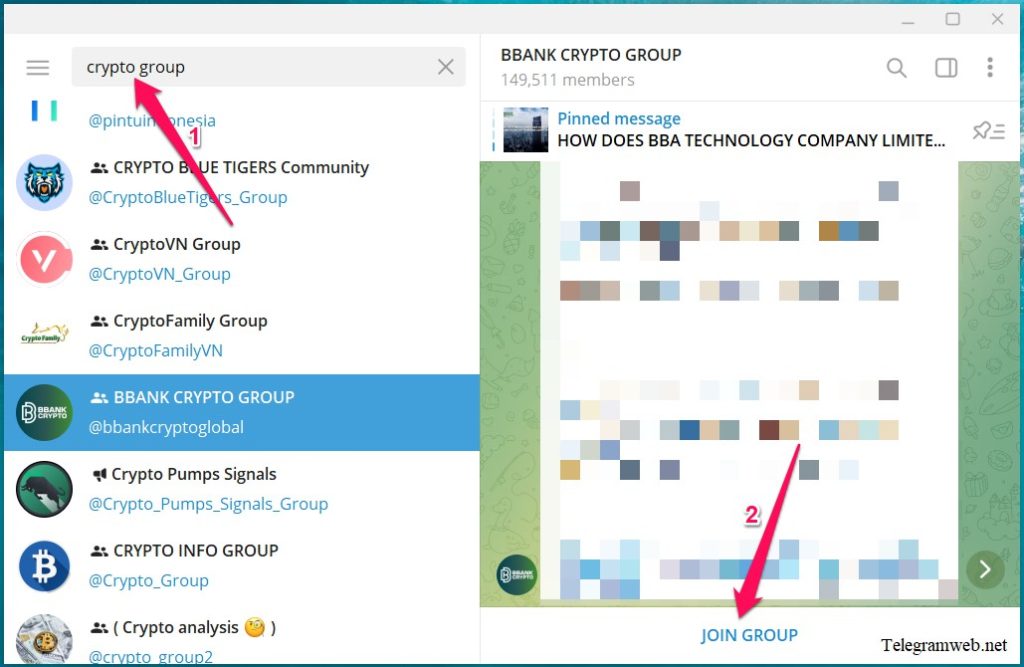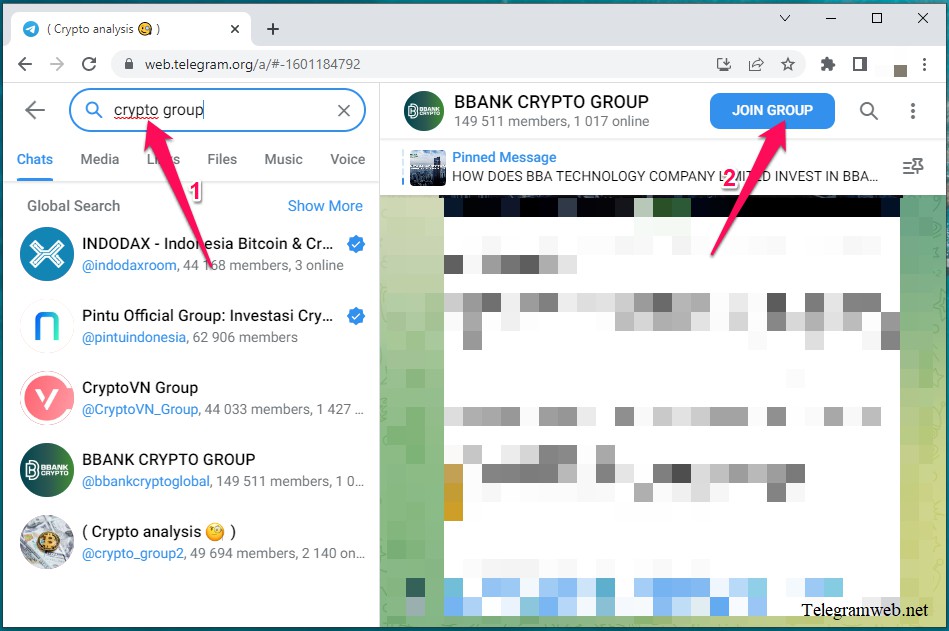Telegram has thousands of groups and channels where share knowledge in many fields. How to search Groups and Channels in Telegram?
How to search Groups and Channels in Telegram
Search Groups and Channels in Telegram app
First, You swipe down the telegram chat window to appear search box (or tap on “search icon”). Then, enter the name of group, channel, or the keywords related to the group’s topic to search
For example: if you want to find groups of cryptocurrencies, you enter the keyword “crypto group”
You will now find groups with the same name or topic as the keyword which you searched for. Tap on “Show More” to see more groups
To join a group, you tap on the name of group in search results, then tap on “Join Group”
Search Groups and Channels in Telegram Desktop and Telegram web
Do the same as on the Telegram app: search group by name or keyword using search box → click on the name of group in search results, then click on “Join Group” button
What is the difference between Telegram Groups and Telegram Channels?
The main differences between Telegram Groups and Telegram Channels are the size, interaction, and connection between the members:
| The differences | Telegram Groups | Telegram Channels |
| Ideal for | sharing and exchange | broadcasting messages |
| Member | 200 000 | unlimit |
| Chat | yes | no |
| View counter | no | yes |
| Sign message | no | yes |
| See other members | yes | only owner |