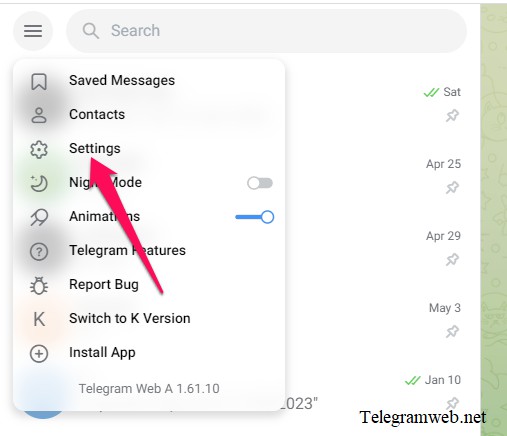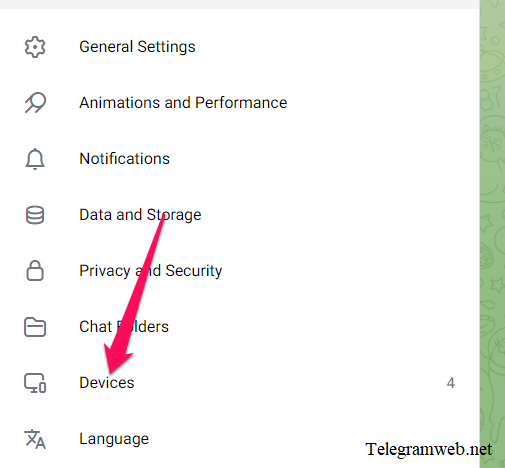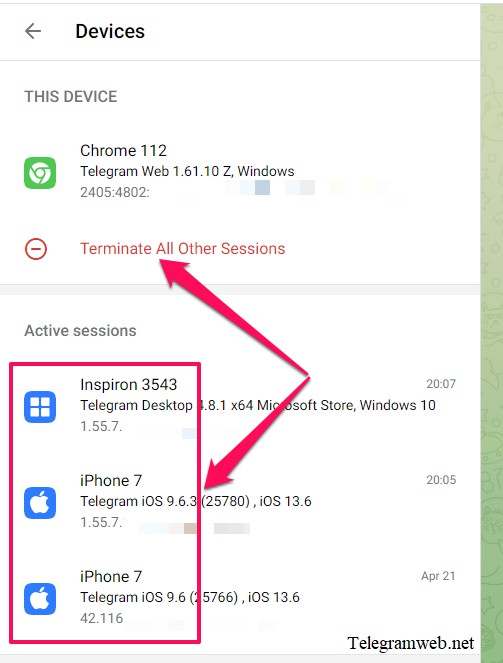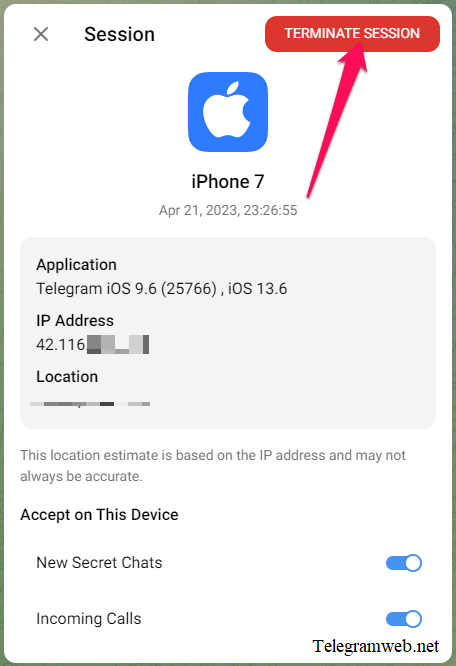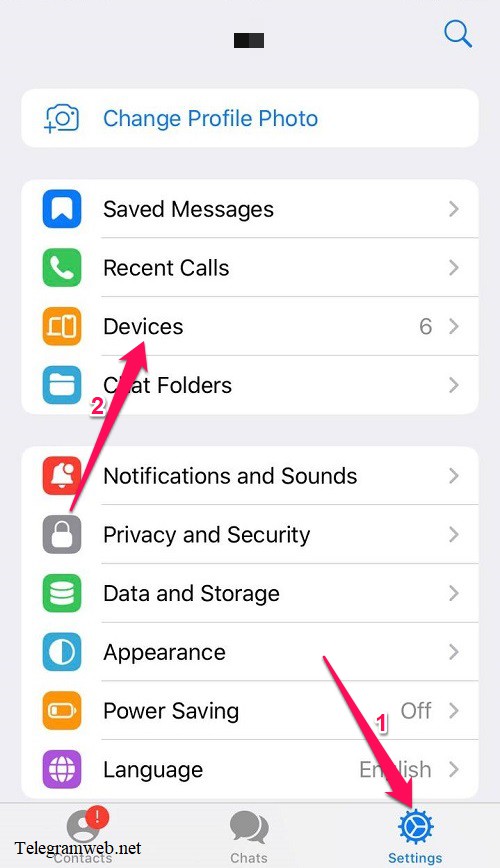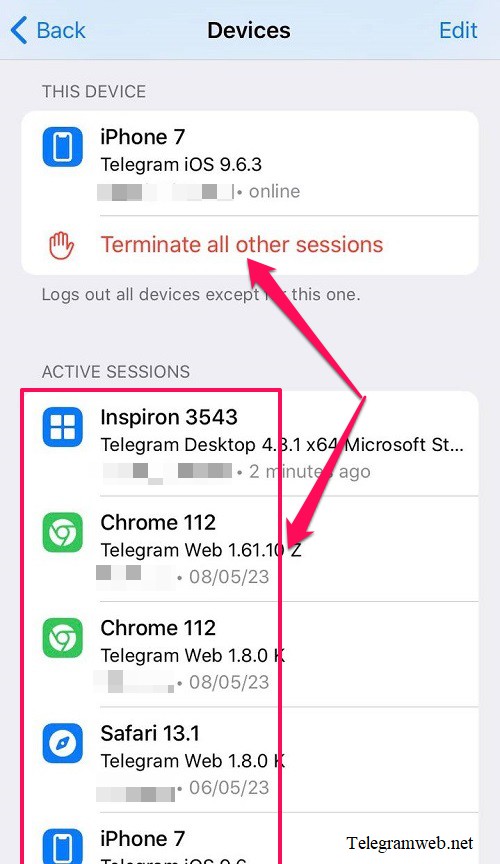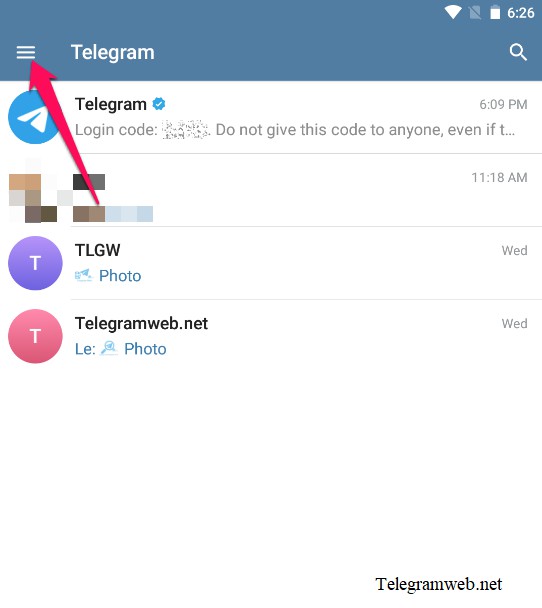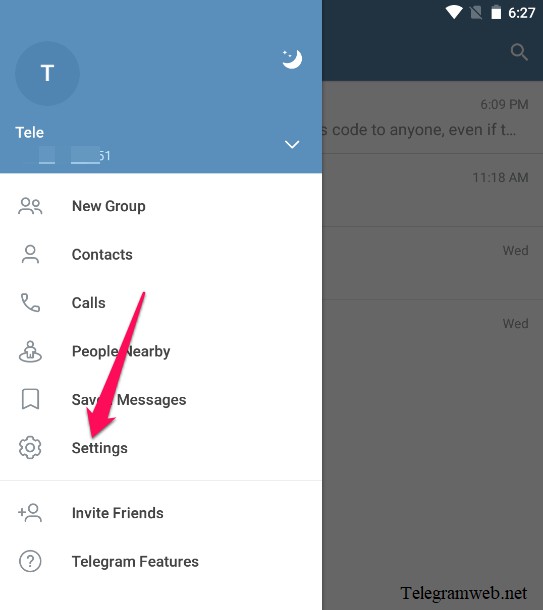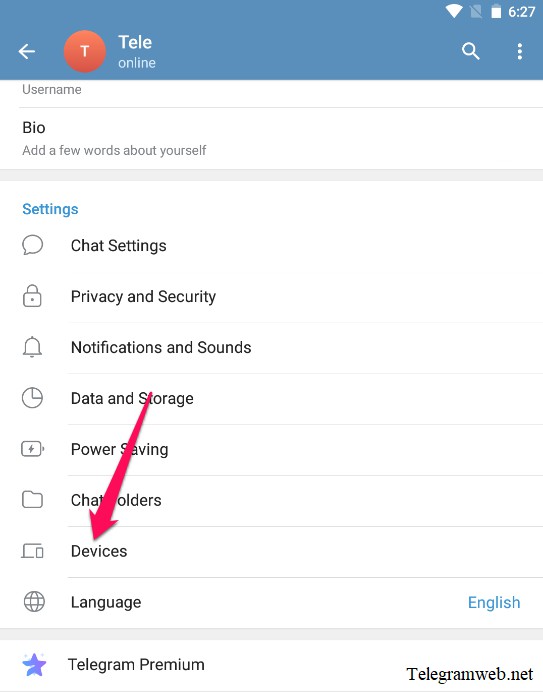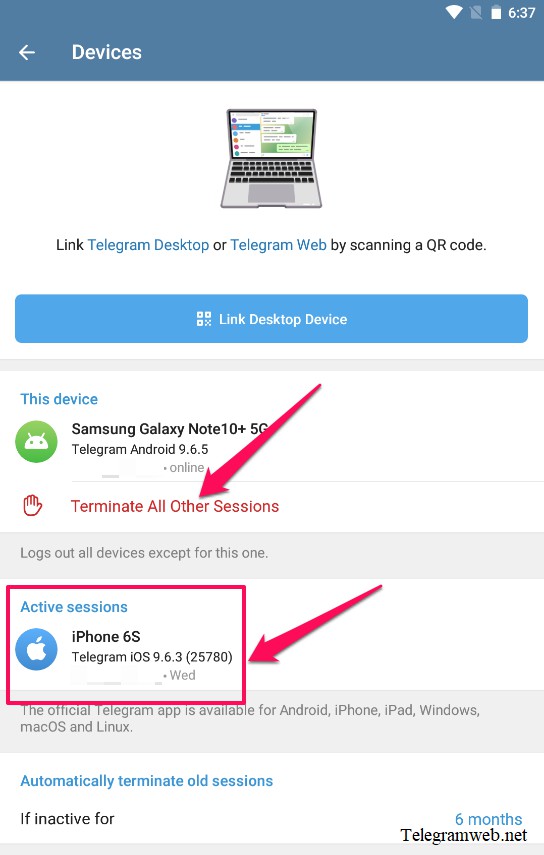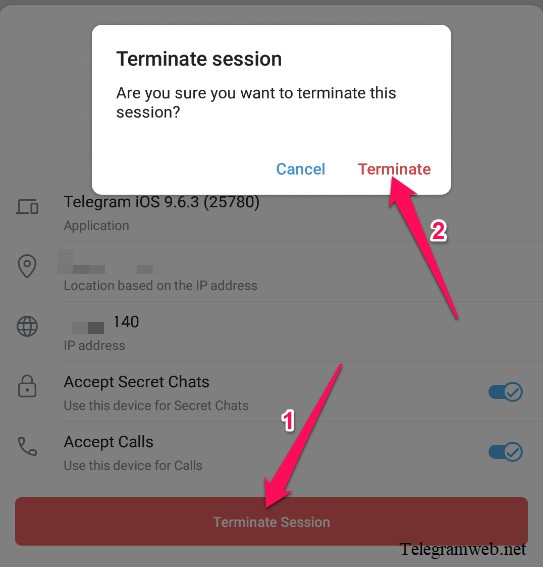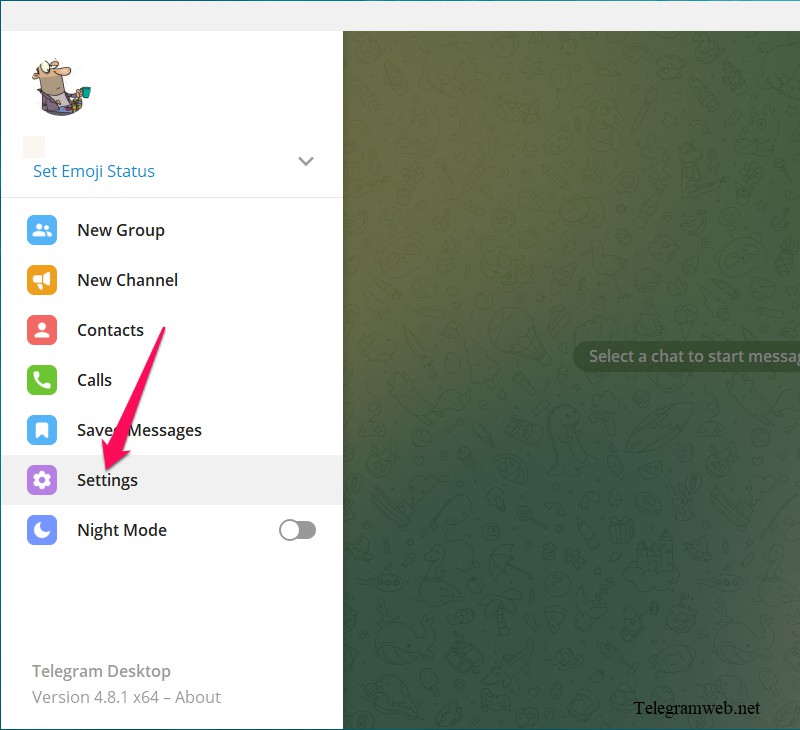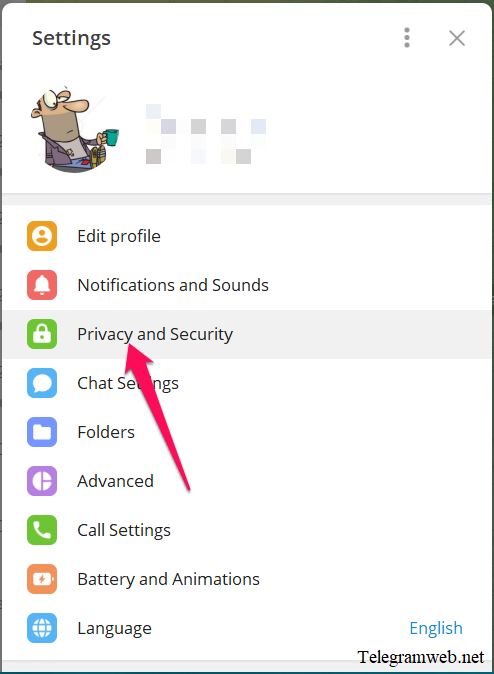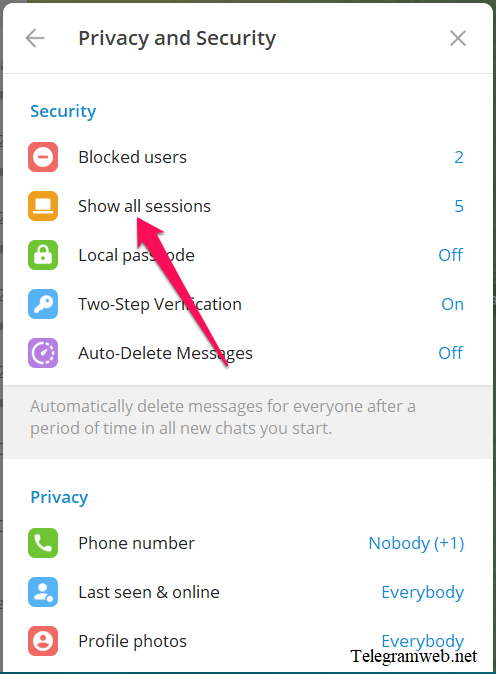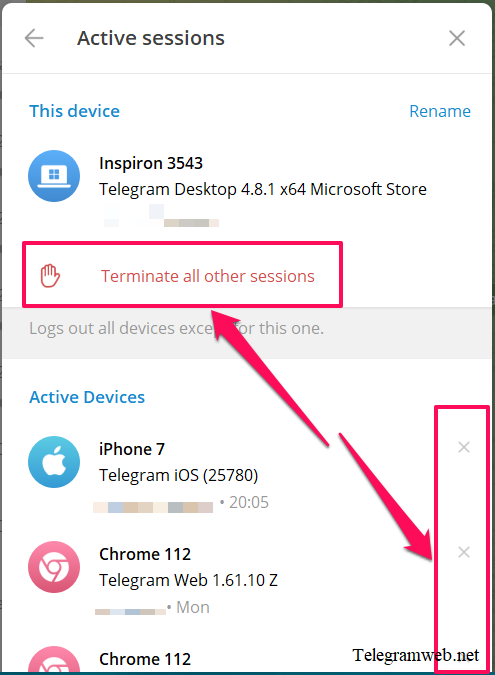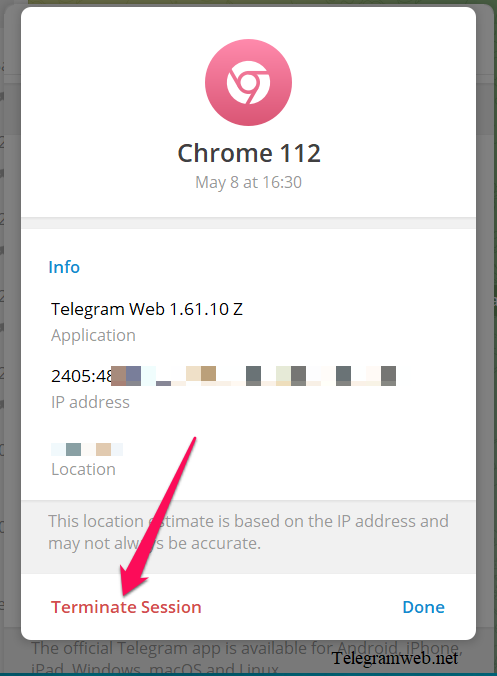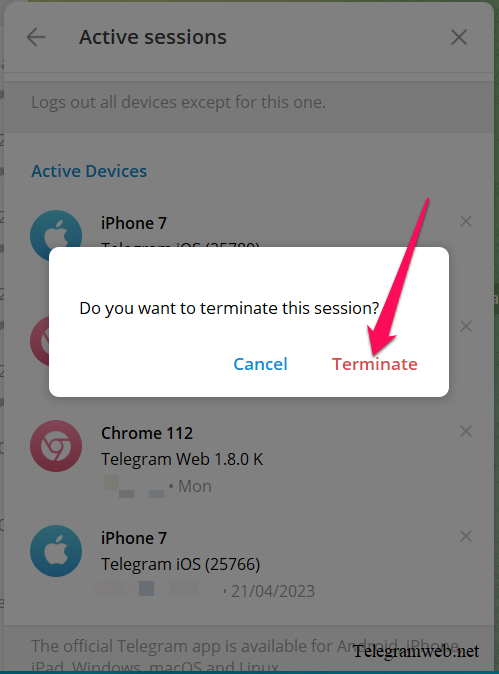You can log out Telegram account from other devices, using Telegram app on mobile, Telegram web or Telegram desktop app
How to log out Telegram from other devices (using Telegram web)
Open Telegram web: https://telegramweb.net
Click on Menu (≡) at top left corner, then click on “Settings” → “Devices”
Continue to click on “Terminate All Other Sessions” to log out your Telegram account from all active sessions (except this device)
Or click on each device below to log out them
When click on any device, you can also see login time, application, version, IP, location of this session
Continue to click on “Terminate Session” button to log out your Telegram account on this device
How to log out Telegram from other devices (using iPhone/iPad)
Open Telegram app on your phone, tap on “Settings” at bottom right corner, then tap on “Devices”
Continue to tap on “Terminate all other sessions” to log out your Telegram account from all active sessions (except this device)
Or tap on each device below to log out them
When tap on any device, you can also see login time, application, version, IP, location of this session
Continue to tap on “Terminate Session” → “Terminate Session” to log out your Telegram account on this device
How to log out Telegram from other devices (using Android)
Open Telegram App on your phone, tap on Menu (☰), then tap on “Settings” → “Devices”
Continue to tap on “Terminate all other sessions” to log out your Telegram account from all active sessions (except this device)
Or tap on each device below to log out them
When tap on any device, you can also see login time, application, version, IP, location of this session
Continue to tap on “Terminate Session” → “Terminate” to log out your Telegram account on this device
How to log out Telegram from other devices (using desktop app)
Open Telegram app on your PC, click on Menu (≡) at top left corner → then click on “Settings” → “Privacy and Security” → “Show all sessions”
Continue to click on “Terminate all other sessions” to log out your Telegram account from all active sessions (except this device)
You can quickly log out your Telegram account by click on “x” button at the right of session
Or click on each device below to log out them
When click on any device, you can also see login time, application, version, IP, location of this session
Continue to click on “Terminate Session” → “Terminate” to log out your Telegram account on this device