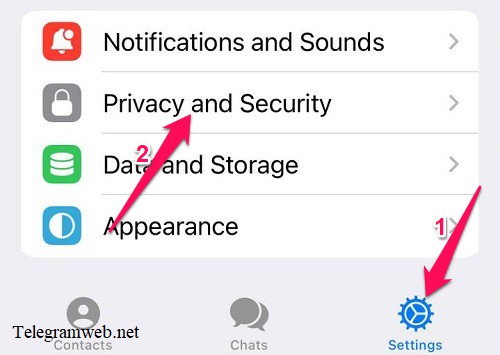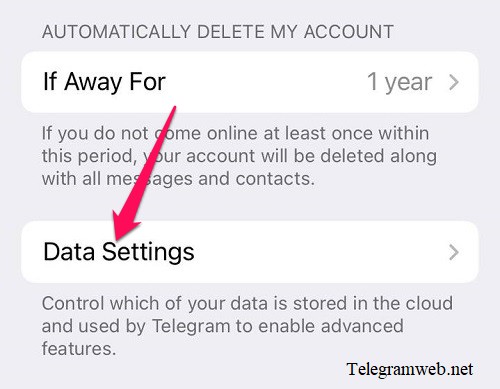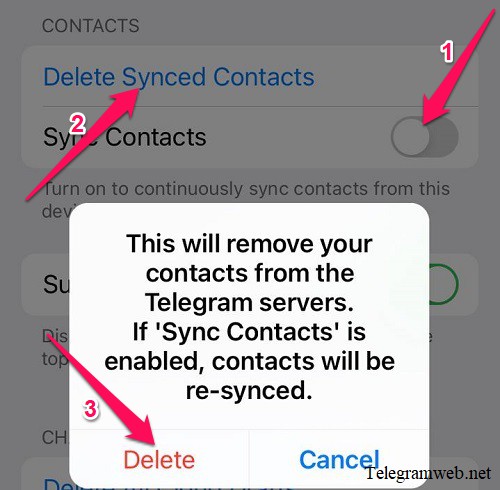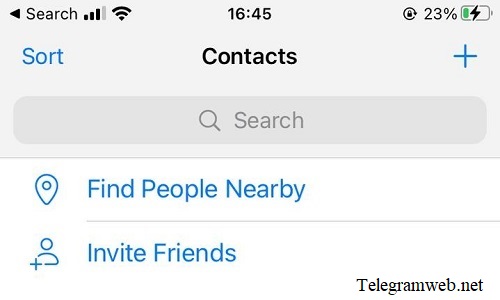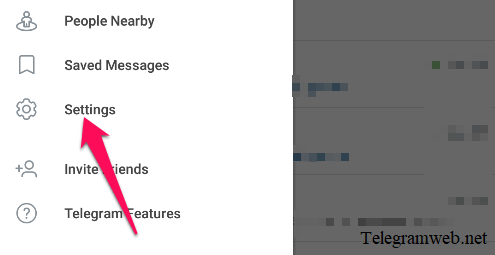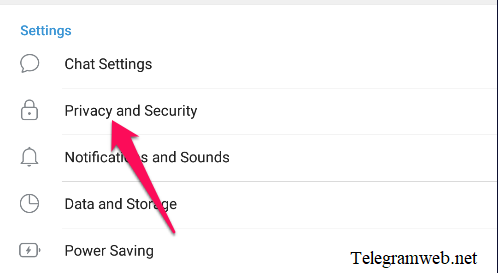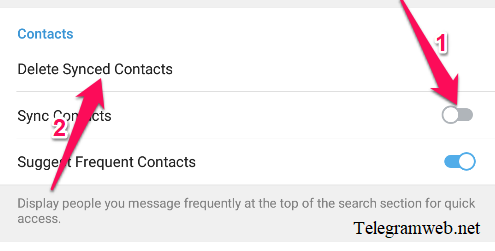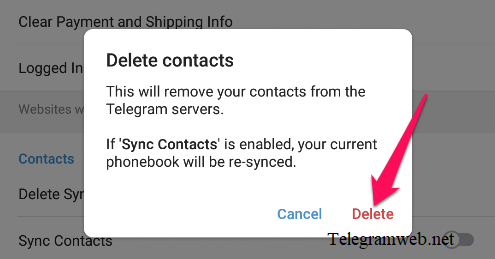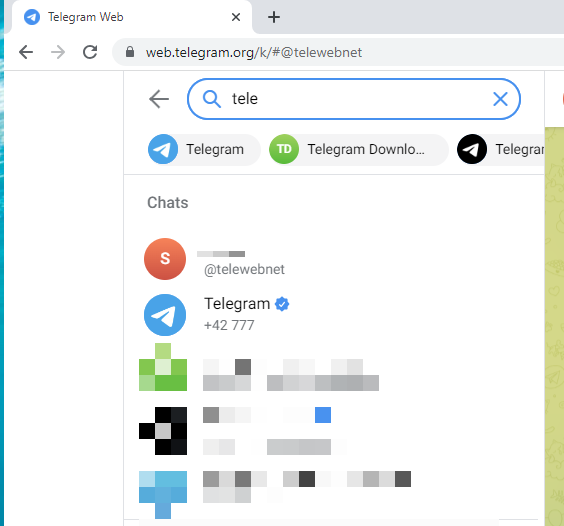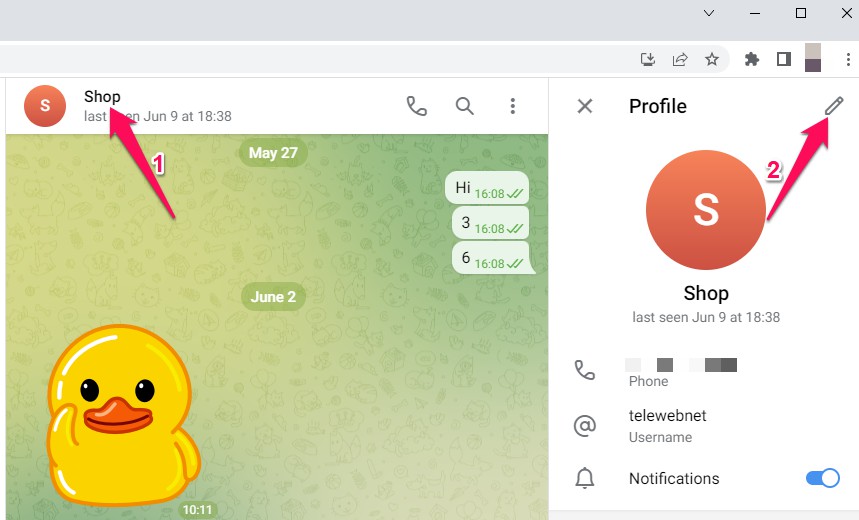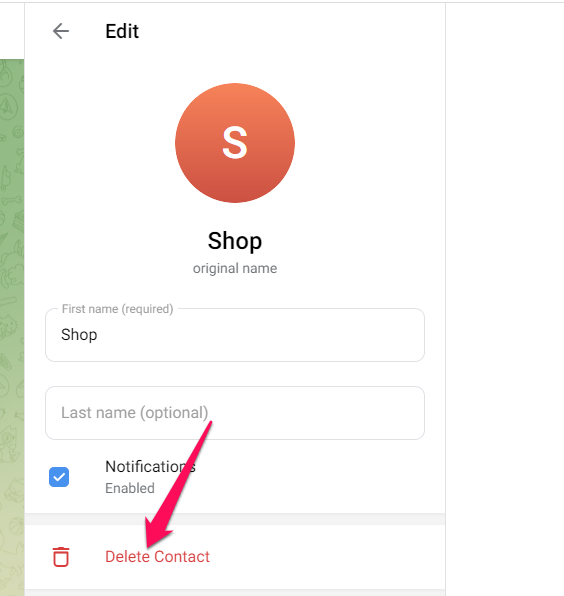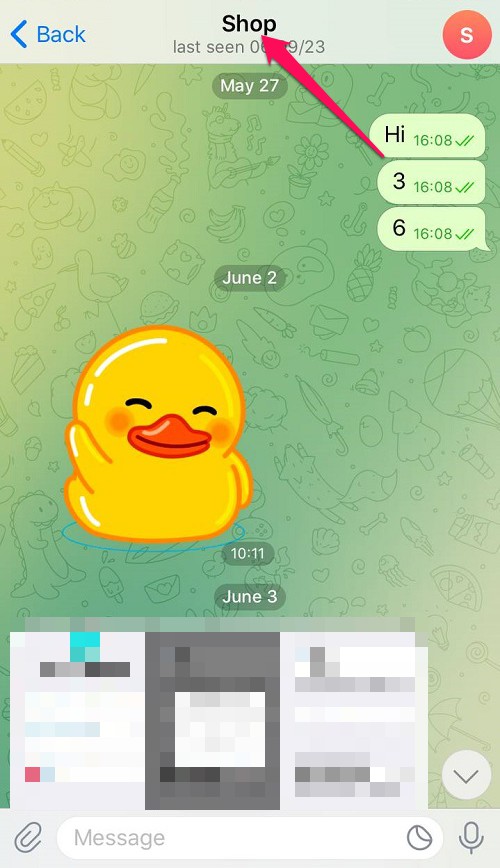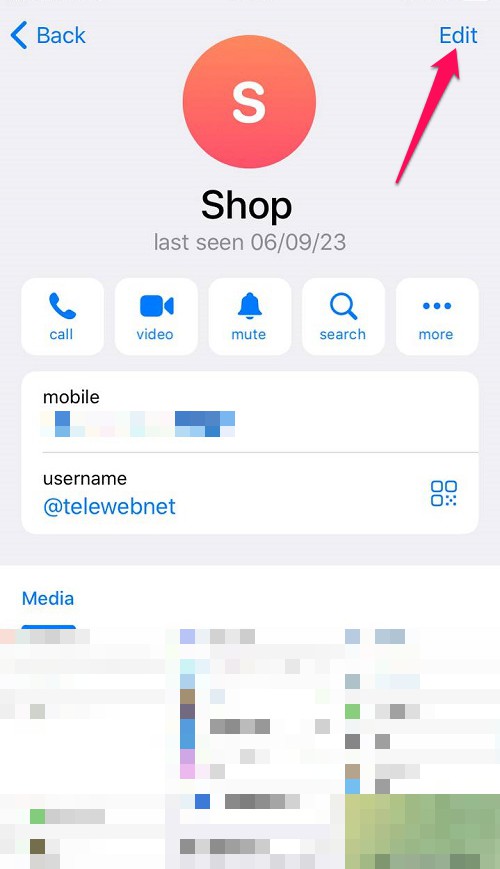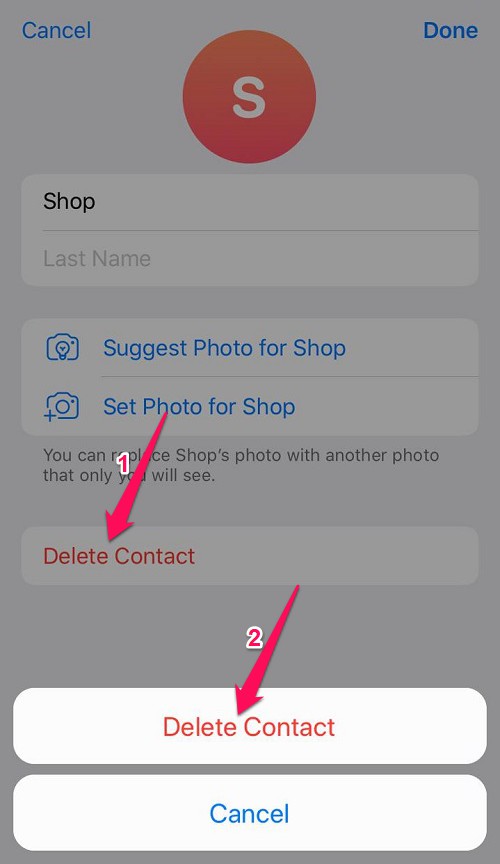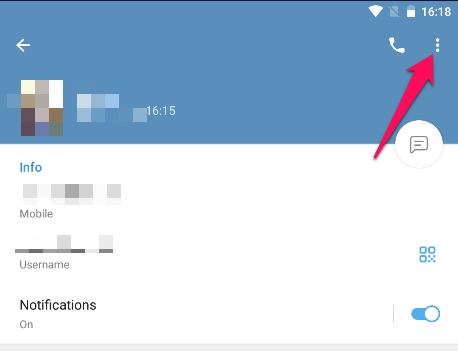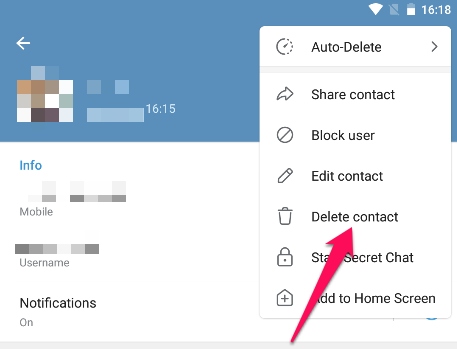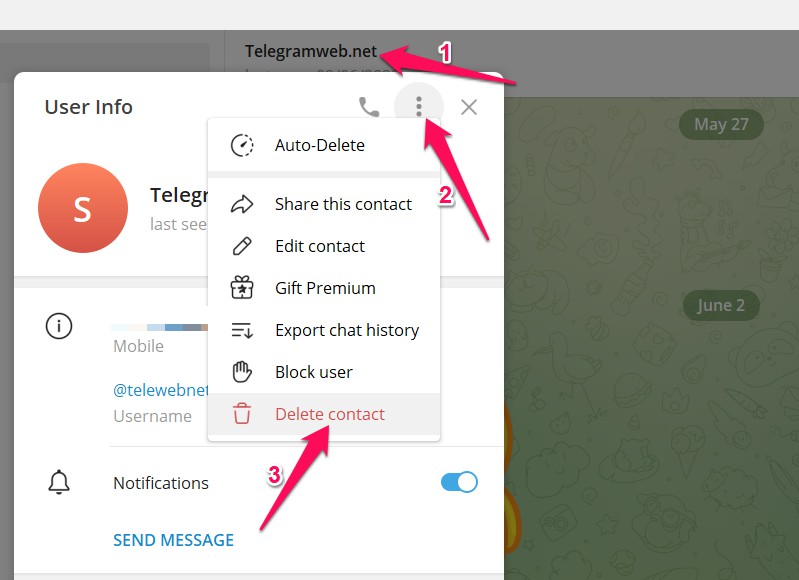How to delete contacts in Telegram. Delete contact to remove that contact’s permission. Delete multiple contacts or delete each contact.
How to delete multiple contacts in Telegram
You just can delete multiple contacts on iPhone and Android.
Note: This guide will delete all Telegram contacts. Please backup before proceeding. Or skip to the next guide to delete each contact.
On iPhone
Open Telegram app. Tap on “Settings” at bottom right corner, then tap on “Privacy and Security”.
Continue tap on “Data Settings”.
Tap on “Sync Contacts” to off, and then tap on “Delete Synced Contacts” → “Delete”.
At this time, all your Telegram contacts was deleted. Turn on “Sync Contacts” again to sync your contacts with Telegram servers.
On Android
Open Telegram app. Tap on Menu (☰) and then tap on “Privacy and Security”
Tap on “Sync Contacts” to off, and then tap on “Delete Synced Contacts” → “Delete”.
At this time, all your Telegram contacts was deleted. Turn on “Sync Contacts” again to sync your contacts with Telegram servers.
How to delete each contact in Telegram
On Telegram Web
Open Telegram Web here: https://telegramweb.net/
Search for the user that you want to remove from your contacts, then click on their name.
Continue to click on their name in chat window → look to the right, click on “pencil icon” → click on “Delete contact”.
Finally, click on “Delete” to confirm.
On iPhone, iPad
Open Telegram app. Search for the user that you want to remove from your contacts, then tap on their name.
Continue to tap on their name in chat window → tap on “Edit” → tap on “Delete Contact”.
Finally, click on “Delete Contact” to confirm.
On Android
Open Telegram app. Search for the user that you want to remove from your contacts, then tap on their name.
Continue to tap on their name in chat window → tap on “⋮ icon” → tap on “Delete contact”.
Finally, click on “Delete” to confirm.
On Telegram PC
Open Telegram app. Search for the user that you want to remove from your contacts, then tap on their name.
Continue to tap on their name in chat window → tap on “⋮ icon” → tap on “Delete contact”.
Finally, click on “Delete” to confirm.