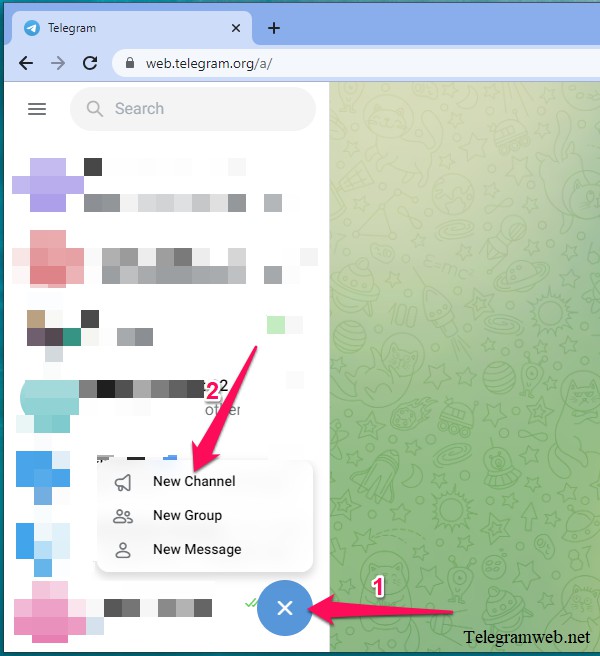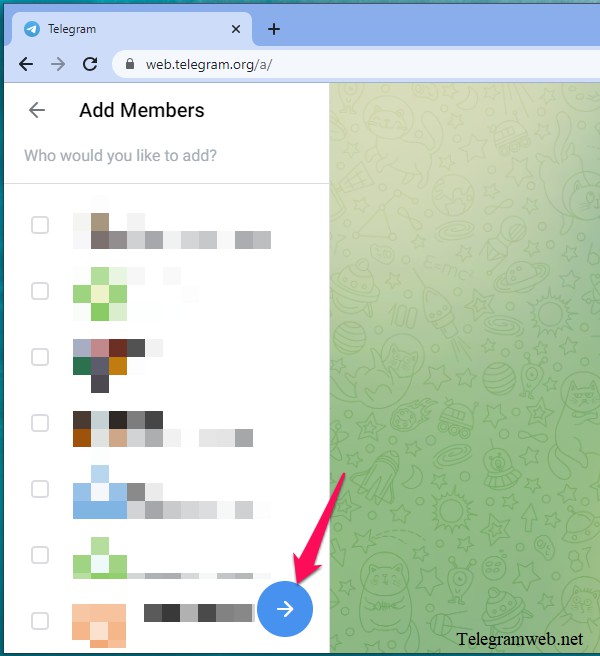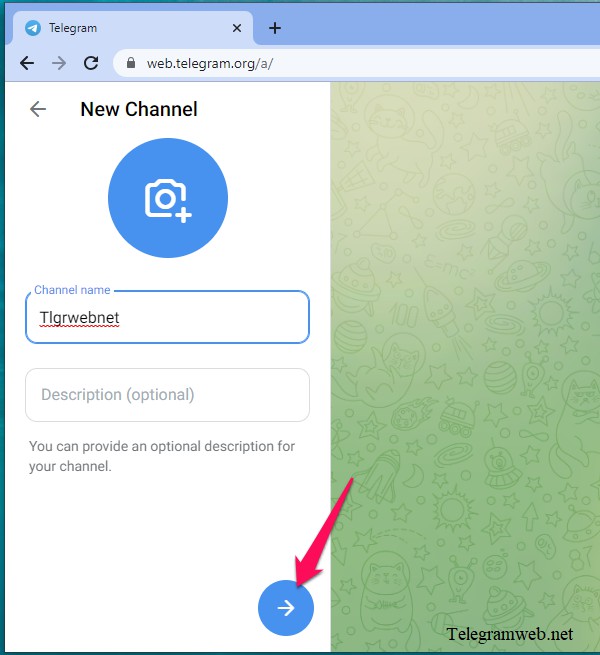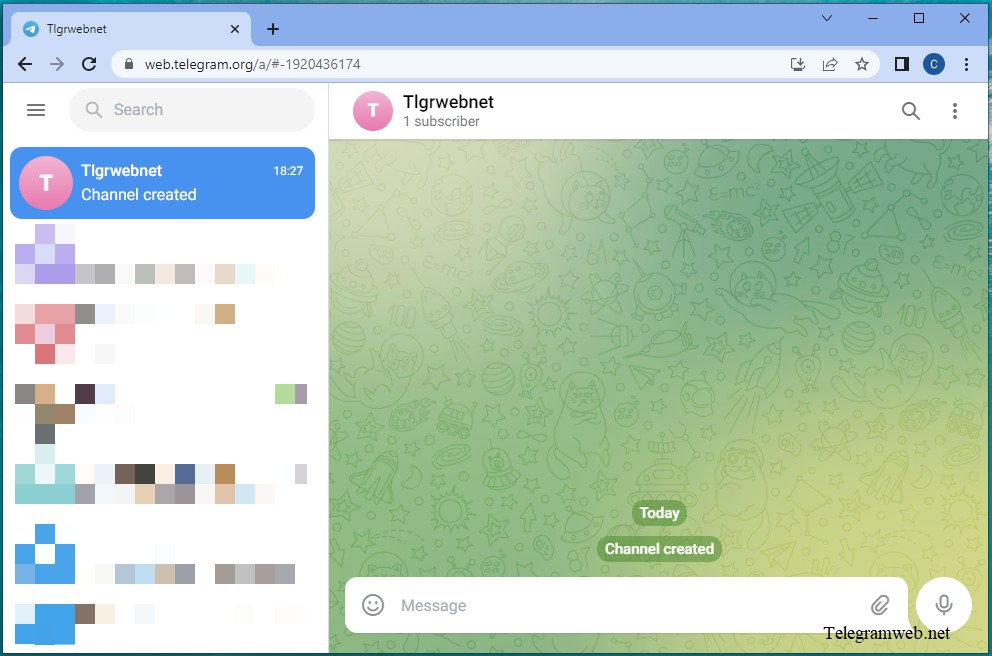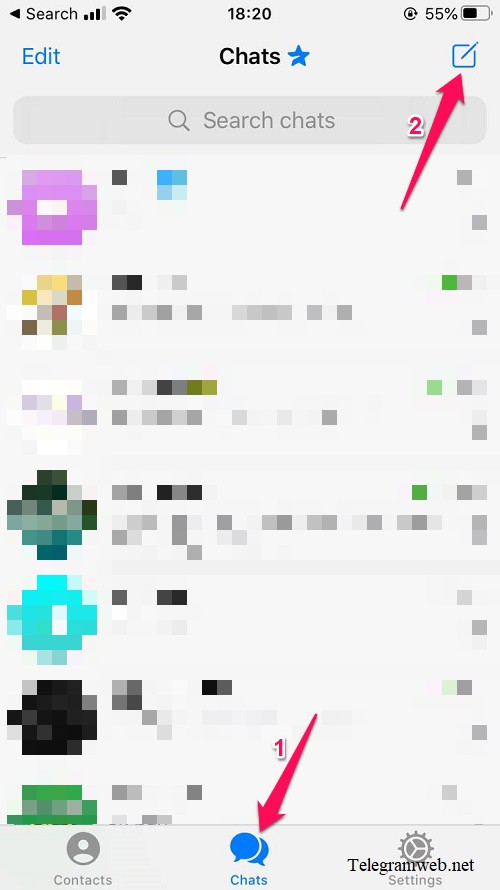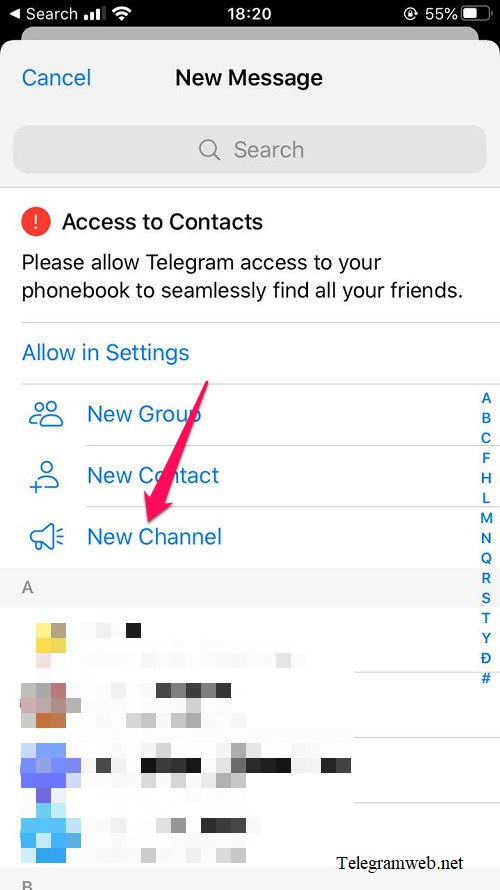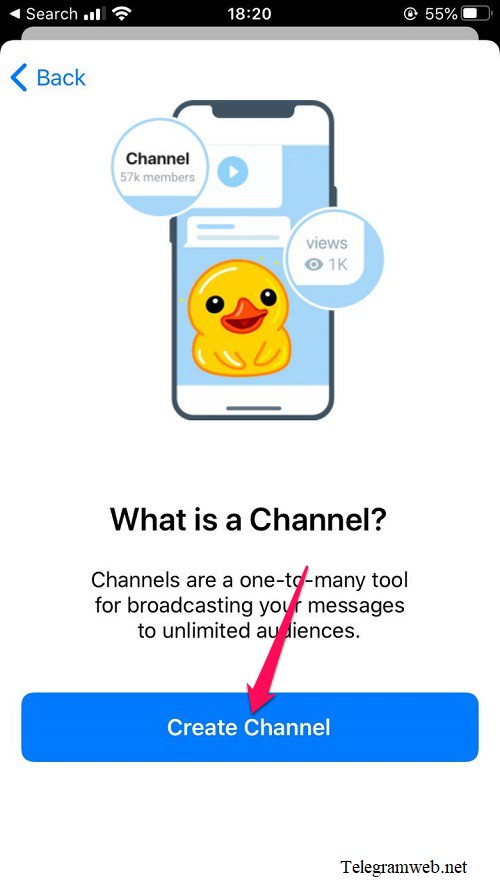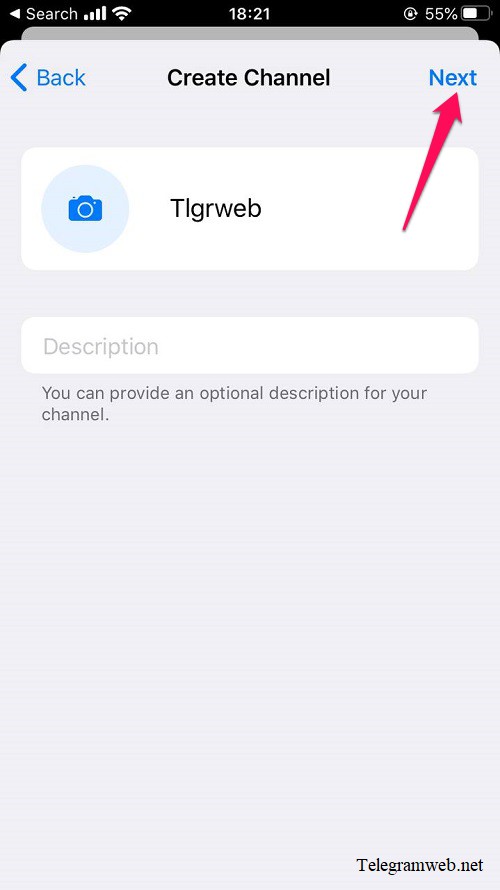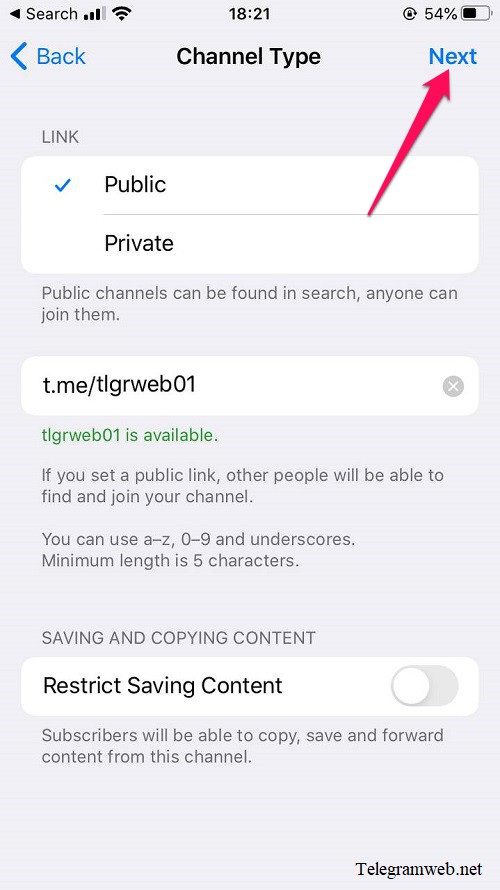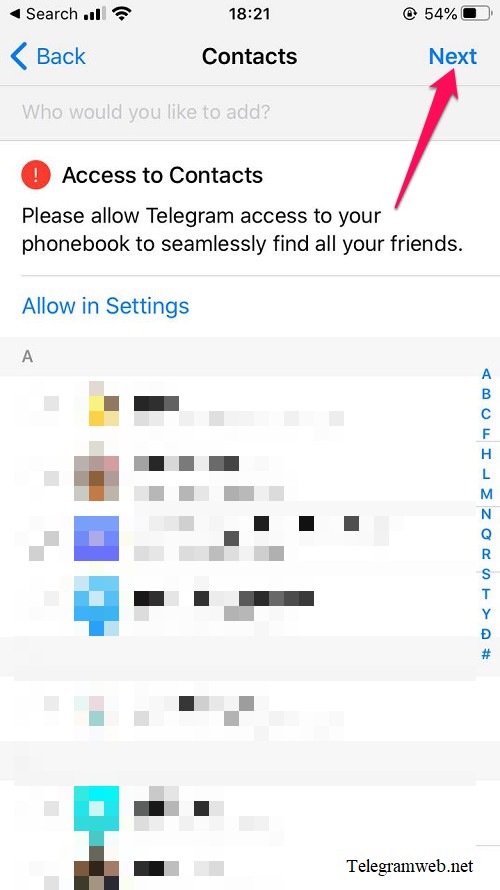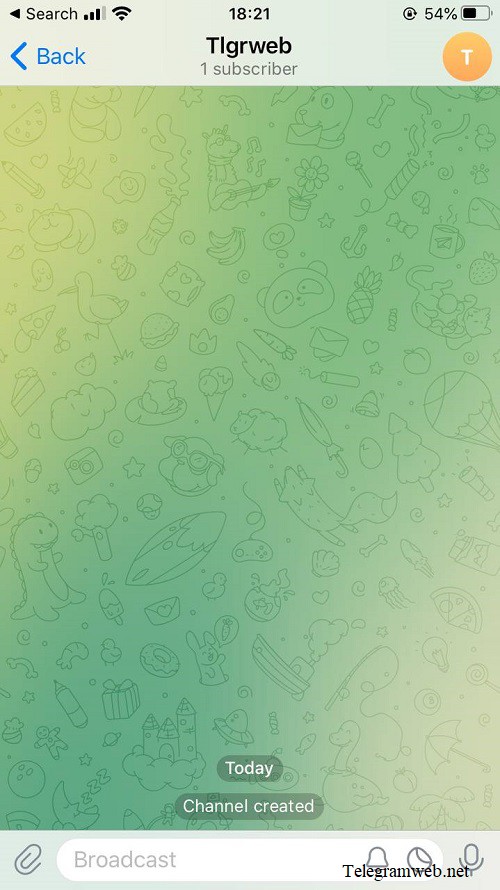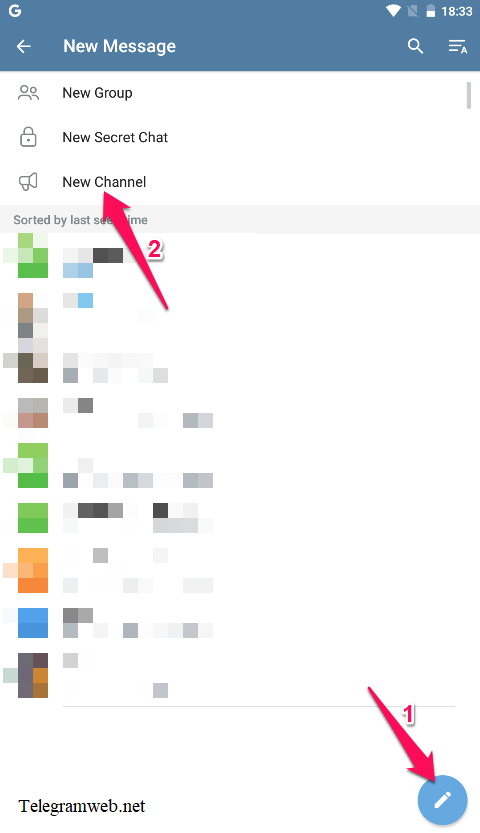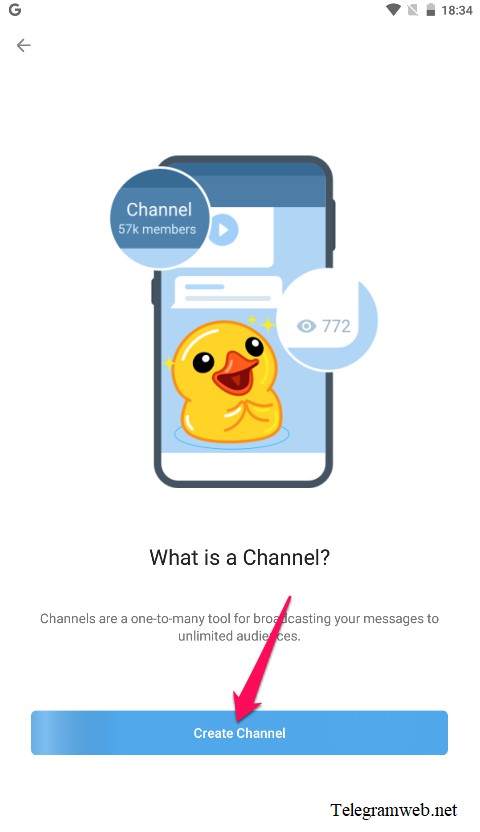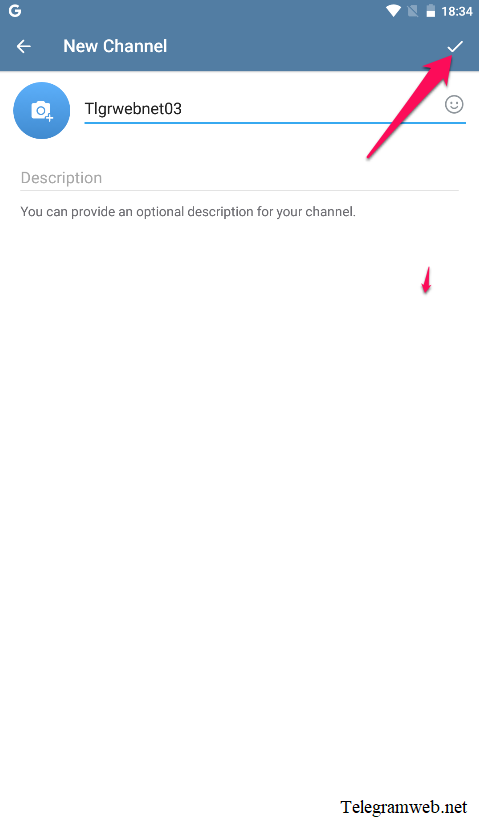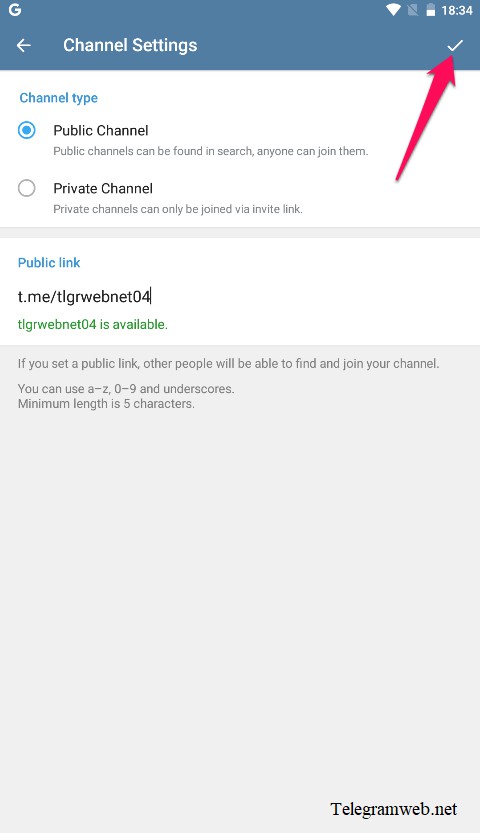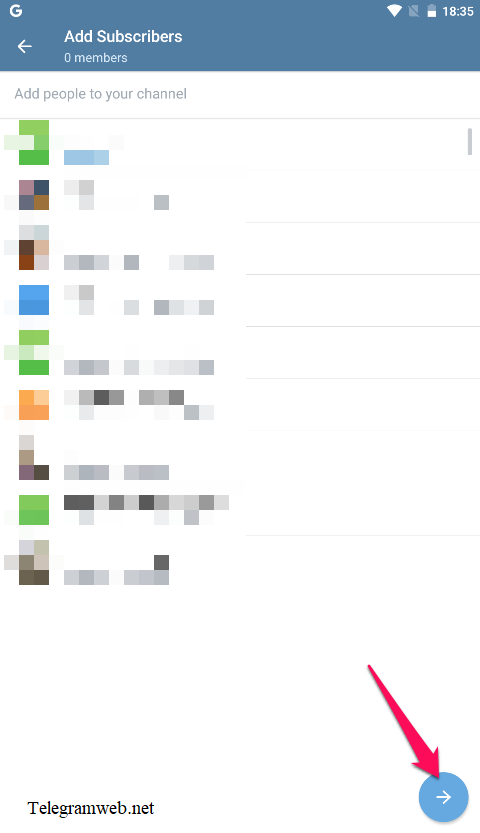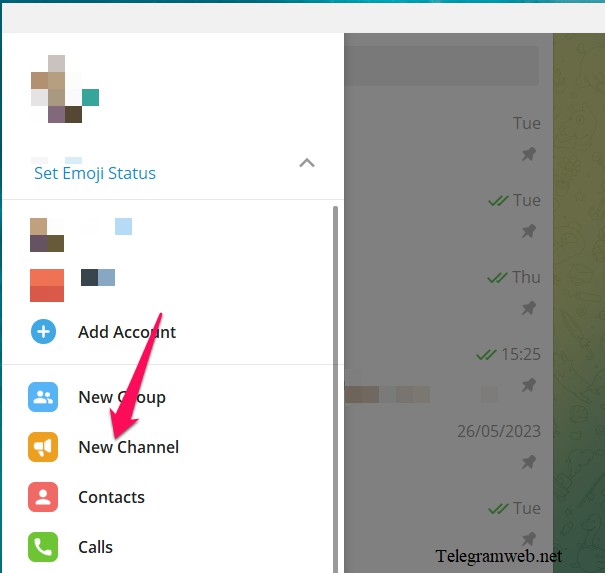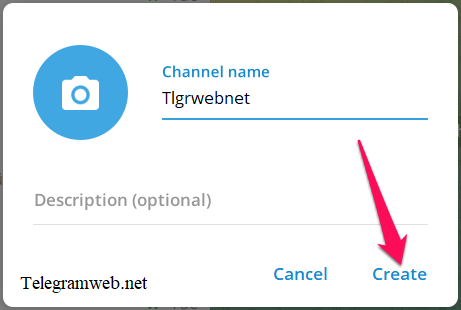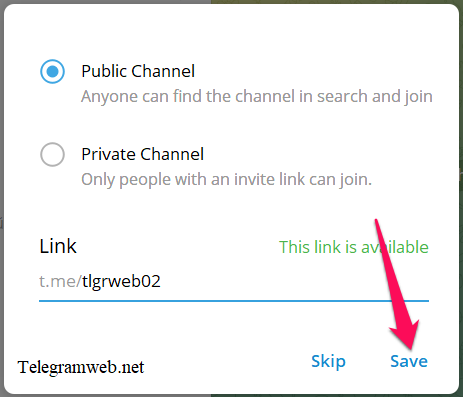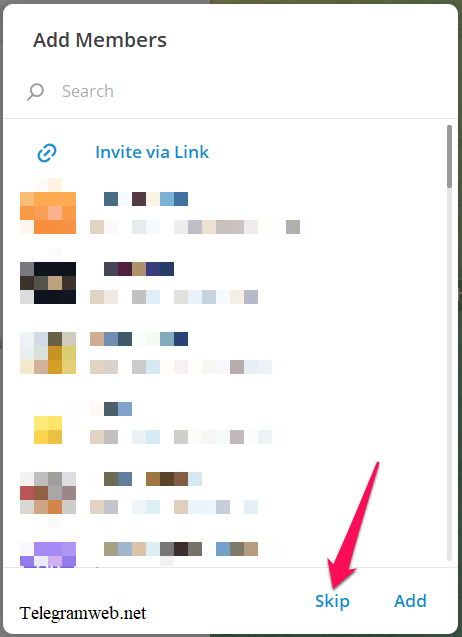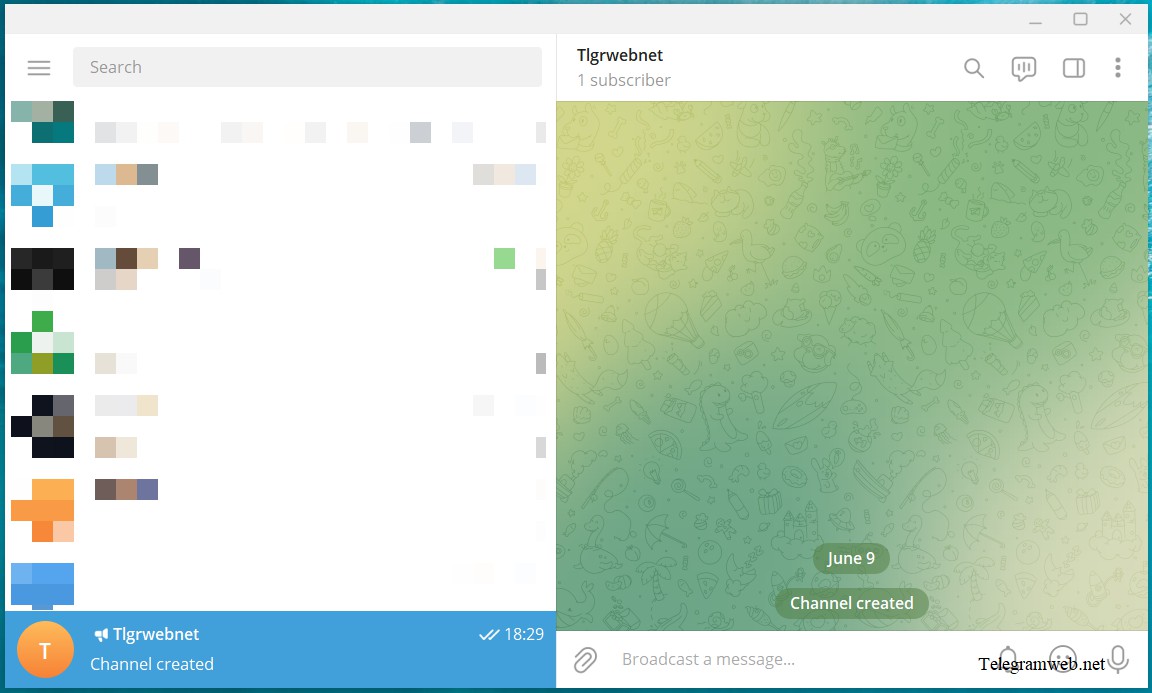How to create a Telegram Channel on iPhone, Android, PC and Telegram Web. With Telegram Channel, you can invite unlimit members.
What is the Telegram Channel?
You can create Telegram Channel to connect fans, people with same interest.
The difference between Telegram Groups and Telegram Channels?
The main differences between Telegram Groups and Telegram Channels are the size, interaction, and connection between the members:
| The differences | Telegram Groups | Telegram Channels |
| Ideal for | sharing and exchange | broadcasting messages |
| Member | 200,000 | unlimit |
| Chat | yes | no |
| View counter | no | yes |
| Sign message | no | yes |
| See other members | yes | only owner |
How to create a Telegram Channel
Create Telegram Channel on Telegram Web
Open Telegram web: https://telegramweb.net/
Move the mouse to the chat window → Click on “pencil icon” → click on “New Channel” → add member (search user then tick to add) or leave blank to add later, then click on “arrow icon”
Enter the Channel name, then click on “arrow icon”
Your Telegram Channel will be created immediately. By default, your channel is private. You can change it to public in the settings of your channel
Create Telegram Channel on iPhone / iPad
Open Telegram app, tap on “pencil icon” at top right corner → tap on “New Channel”
Tap on “Create Channel” → Enter the channel name, description, add channel photo, then tap on “Next”
Choose your channel type, then tap on “Next”:
- Public channel: Anyone can find in Telegram search an join
- Private channel: Only people with an invite link can join
In next step, you can add member (search user then tick to add) or leave blank to add later, then tap on “Next”
Your Telegram channel will be created immediately.
Create Telegram Channel on Android
Open Telegram app, tap on “pencil icon” at bottom right corner → tap on “New Channel”
Tap on “Create Channel” → Enter the channel name, description, add channel photo, then tap on “tick icon”
Choose your channel type, then tap on “tick icon”:
- Public channel: Anyone can find in Telegram search an join
- Private channel: Only people with an invite link can join
In next step, you can add member (search user then tick to add) or leave blank to add later, then tap on “arrow icon”
Your Telegram channel will be created immediately.
Create Telegram Channel on PC
Open Telegram app, click on ≡ button at top left corner → click on “New Channel”
Enter the channel name, desciption, add channel photo, then click on “Create”
Choose your channel type, then click on “Save”:
- Public channel: Anyone can find in Telegram search an join
- Private channel: Only people with an invite link can join
You can add members (search user, tick then click on “Add”) or leave blank to add later, then click on “Skip”
Your Telegram channel will be created immediately.
FAQ about Telegram Channel
Who can create Telegram channel?
All Telegram accounts
How to create a Telegram channel link?
Only public channels can create channel link
To change Telegram channel to public, You open Telegram channel settings → Change channel type to Public Channel → Then, you can create channel link in “Link”
How to create a Telegram channel without adding contacts
When Telegram asked to add members to the channel, you leave blank
If you can’t leave blank, you have to allow telegram access to your phonebook