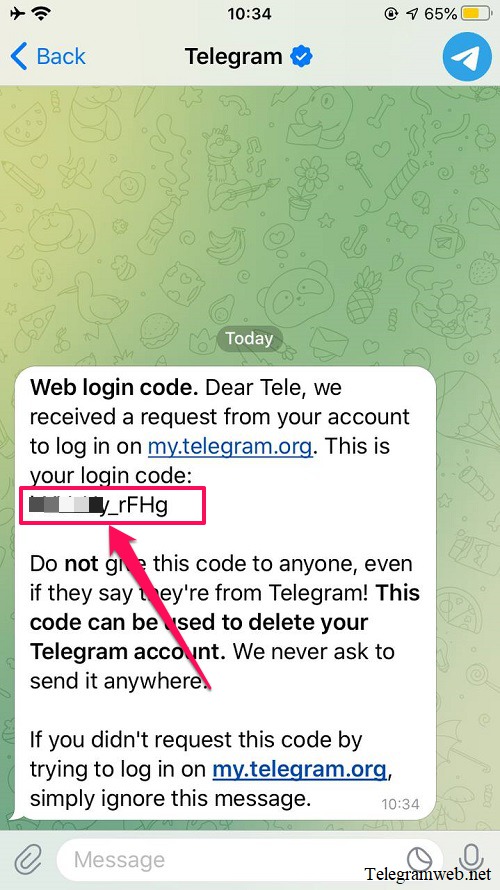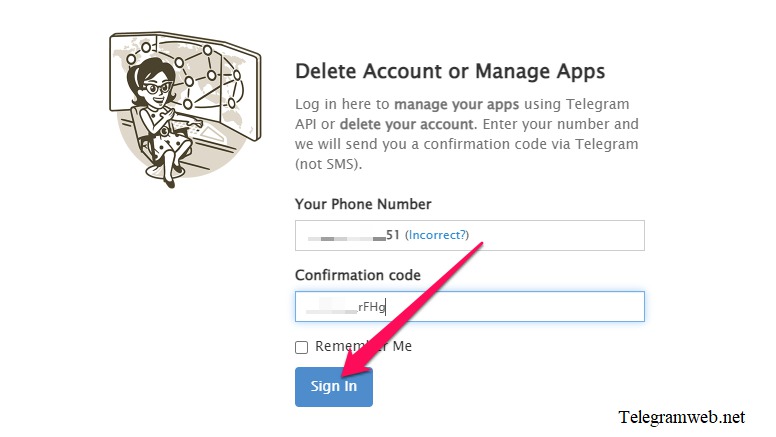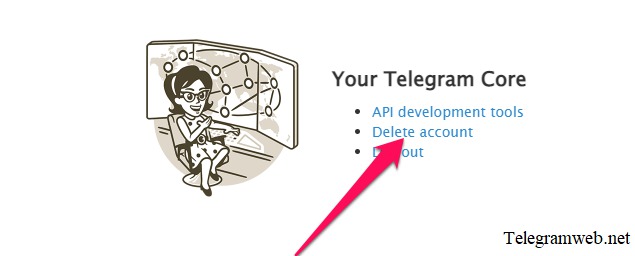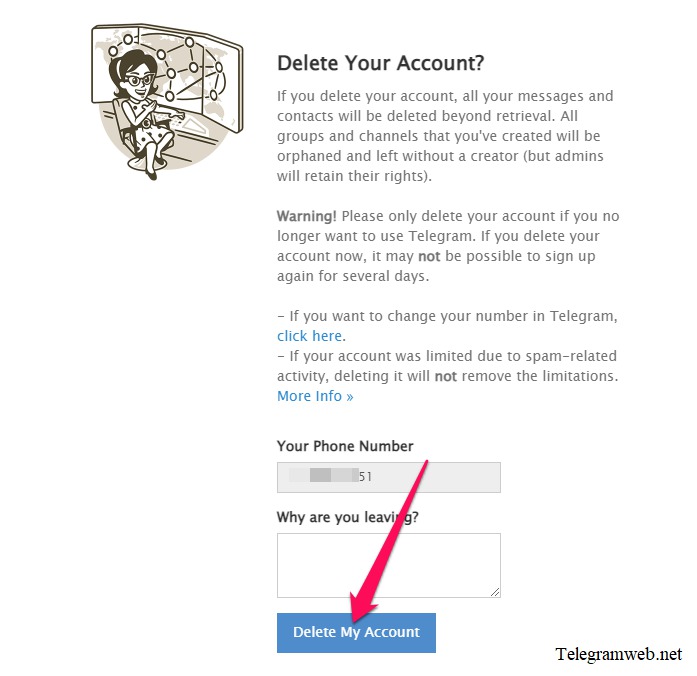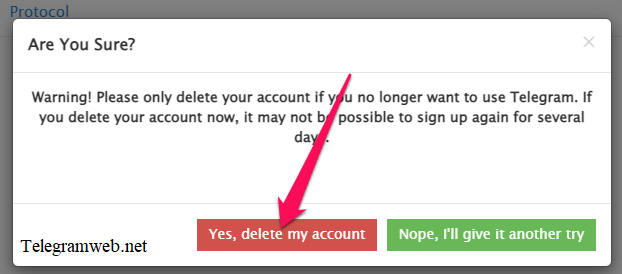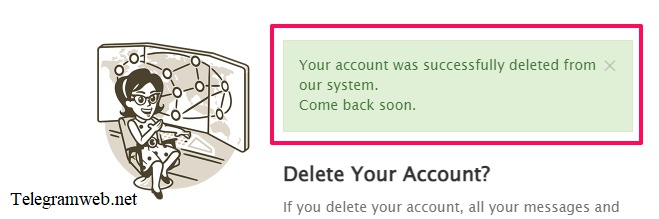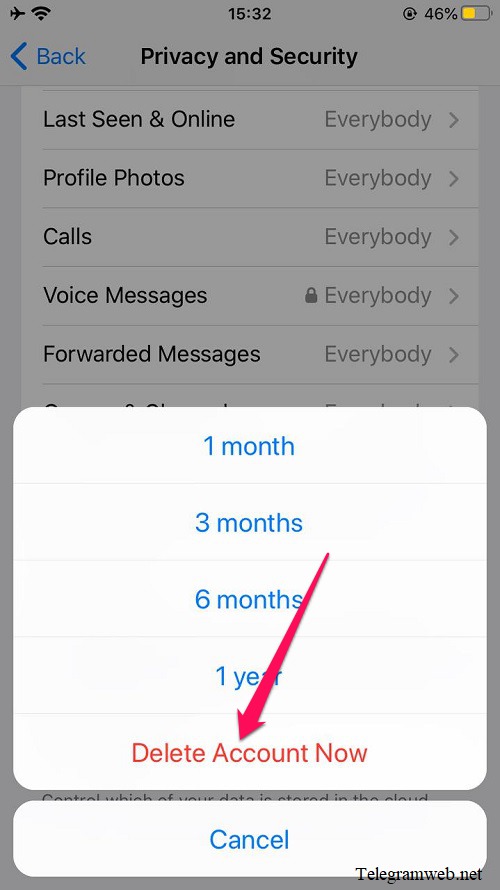Telegram Deactivation Page Link. How to use Telegram Deactivation Page to permanently delete Telegram account
What is the “Telegram Deactivation Page”?
You can use “Telegram Deactivation Page” to delete Telegram account or manage API development tools
My telegram – The Telegram Deactivation Page
Telegram Deactivation Page Link: https://my.telegram.org/auth
How to use Telegram Deactivation Page to permanently delete Telegram account?
Use the web browser to open Telegram Deactivation Page: https://my.telegram.org/auth
Enter your Telegram phone number and then click on “Next” button
Note: The phone number format: +(country code)(your phone number)
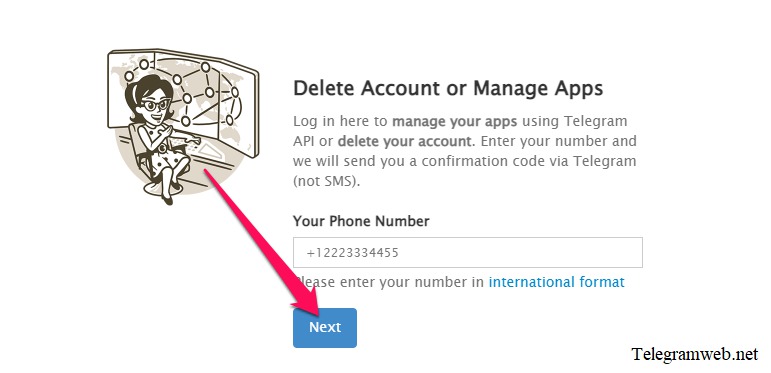 Telegram will send login code to Telegram app (not SMS). Enter it to “Confirmation code” box
Telegram will send login code to Telegram app (not SMS). Enter it to “Confirmation code” box
And then click on “Sign In” button
Continue to click on “Delete account”
Telegram will suggest you alternative options for account deletion as if change the phone number
If you still want to delete, click on “Delete My Account” button
Finally, click on “Yes, delete my account” button to delete your Telegram account permanently
Other ways to permanently delete Telegram account
In 2023, you can delete Telegram account instantly on the Telegram app for iPhone / iPad
Tap on “Settings” → “Privacy and Security” → “If Away For”, you will see “Delete Account Now” option
Or delete Telegram account using auto-delete time on any device