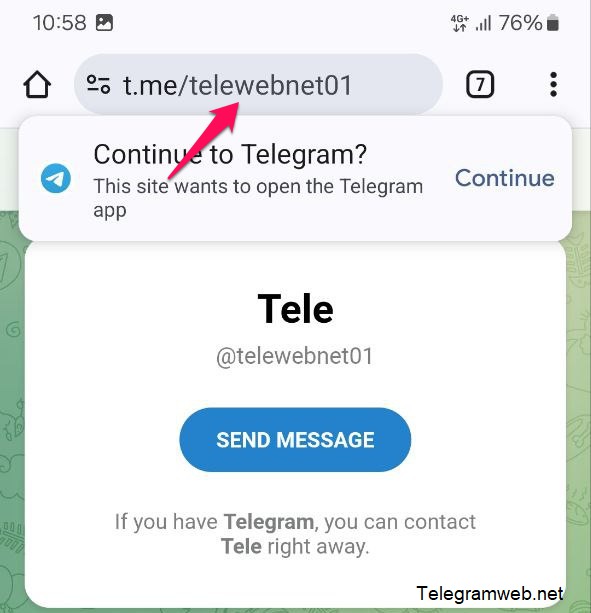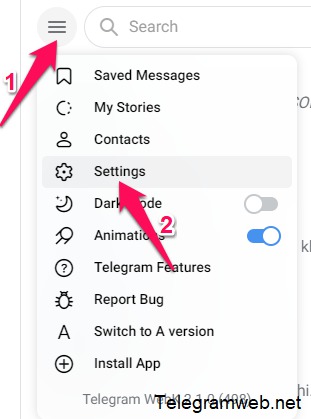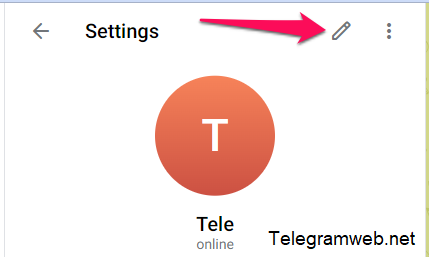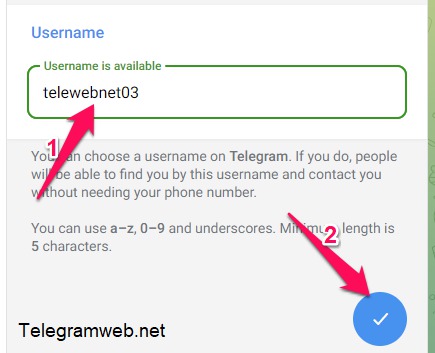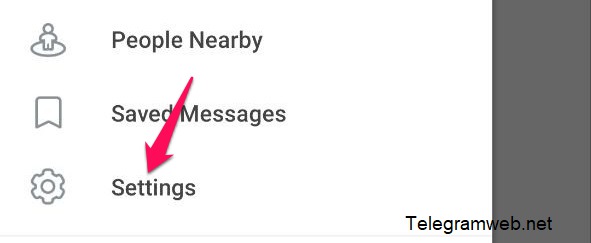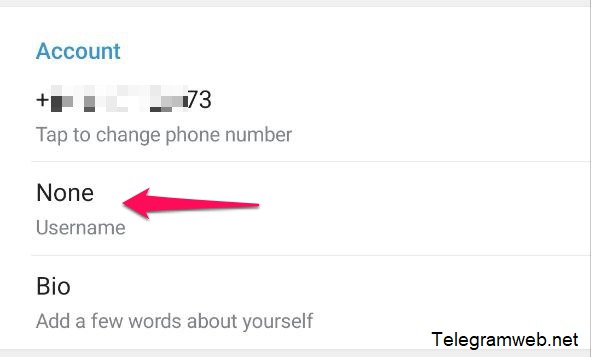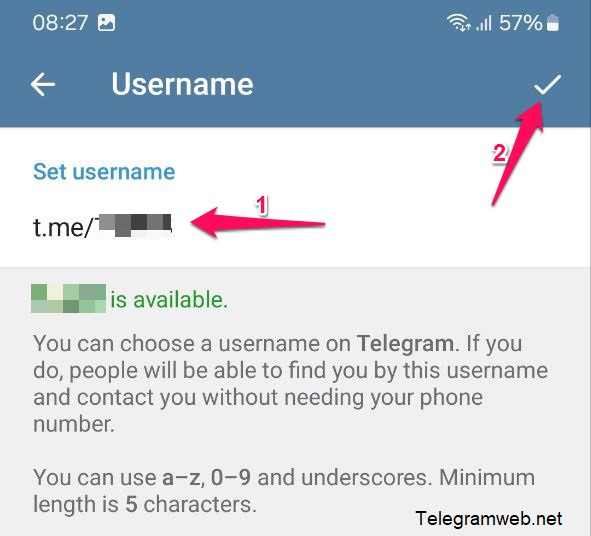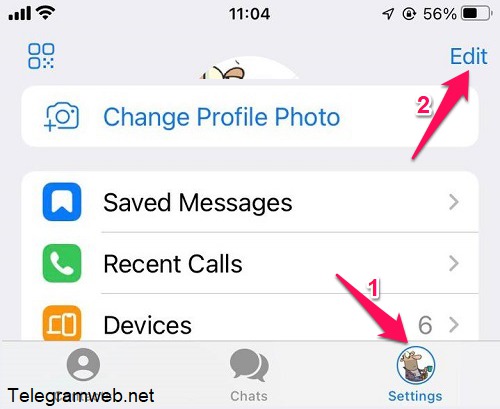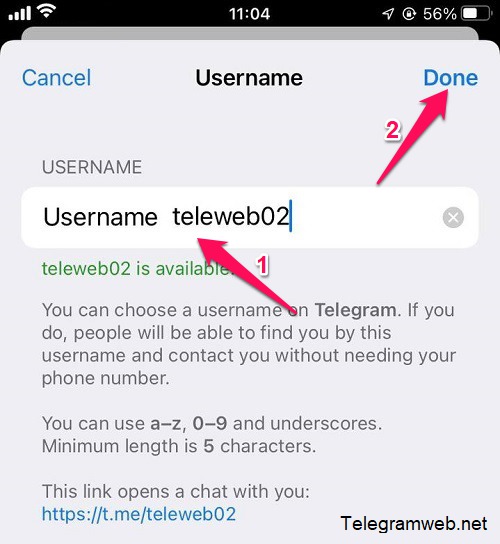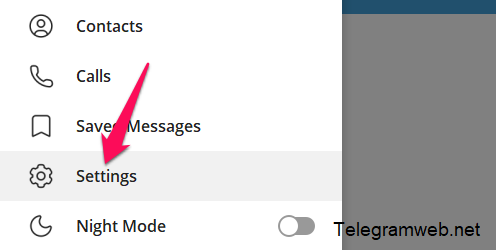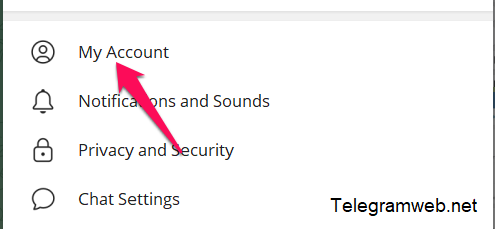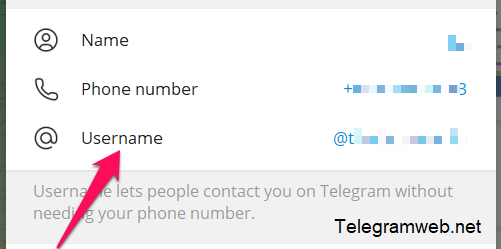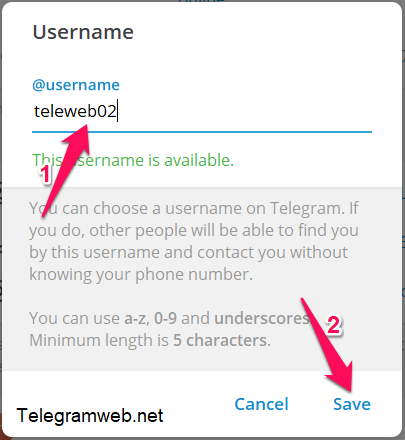What is the Telegram username? How to create and change it? You can use the username to share your account instead of the phone number.
What is the Telegram username?
You can use the Telegram username to share your account instead of the phone number.
The Telegram username can be created and changed as many times as you like.
How to share your Telegram username?
Use “@ + username” to send the Telegram username.
Or Create a link with your Telegram username to share anywhere:
- https://t.me/username (change username with your username)
How to Find Someone on Telegram by username?
Enter “@ + username” to the Telegram search box.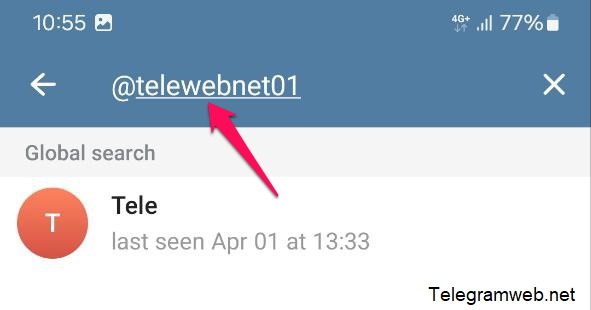
How to create and change Telegram username?
On Telegram web
Open Telegram web: https://telegramweb.net/
Click on Menu (☰) at top left corner, then click on “Settings”.
Continue to click on “pencil icon”.
Enter your new Telegram username and then click on “√” icon.
The new Telegram username will be updated right away.
On Android
Open Telegram App, tap on Menu (☰) → “Settings”.
Continue to tap on “Username”.
Enter your new Telegram username and then tap on “√”.
The new Telegram username will be updated right away.
On iPhone
Open Telegram app, tap on “Settings” at bottom right corner. And then tap on ”Edit” at top right corner.
Continue to tap on “Username”.
Enter your new Telegram username and then click on “Done”.
The new Telegram username will be updated right away.
On PC (Telegram Desktop)
Open Telegram app, click on Menu (☰) button at top left corner, then click on “Settings”.
Continue to click on “My Account” → “Username”.
Enter your new Telegram username and then click on “Save”.
The new Telegram name will be updated right away.
What happens when I change the Telegram username?
There is nothing change except your username and the link of it. All messages and contacts are preserved intact.