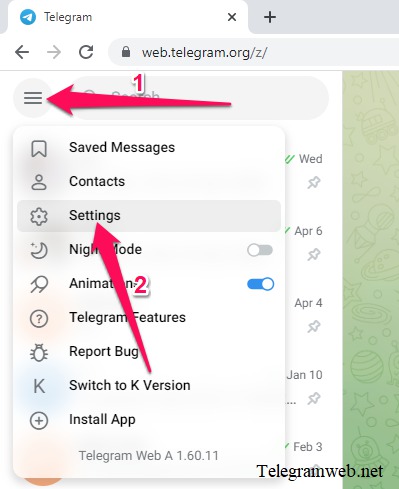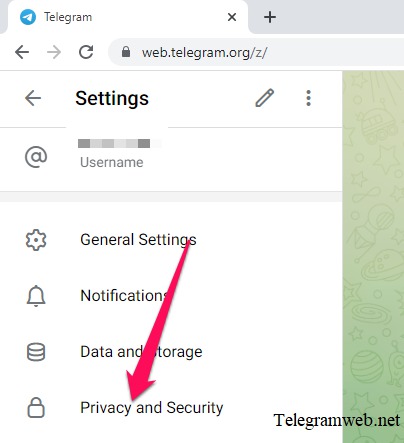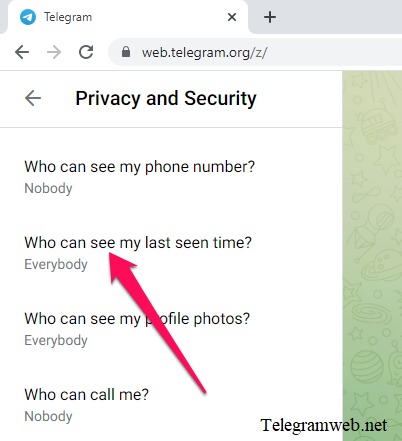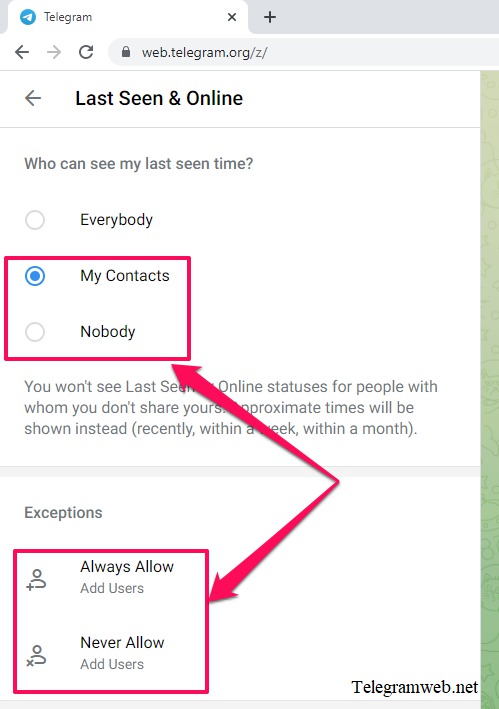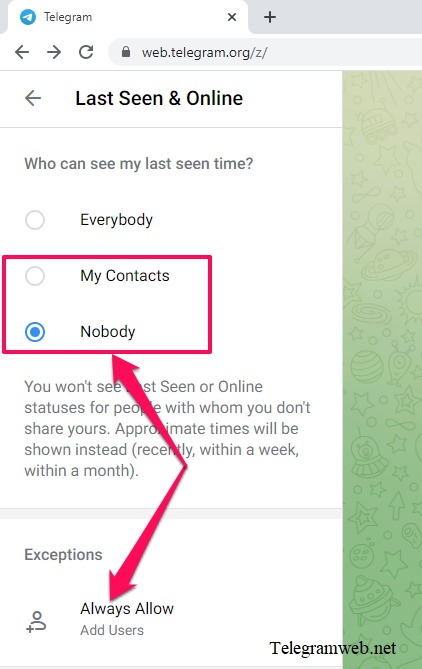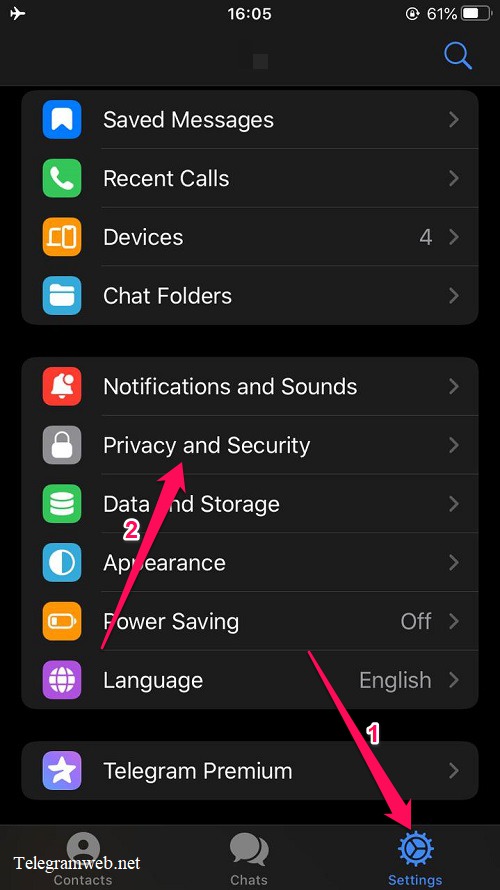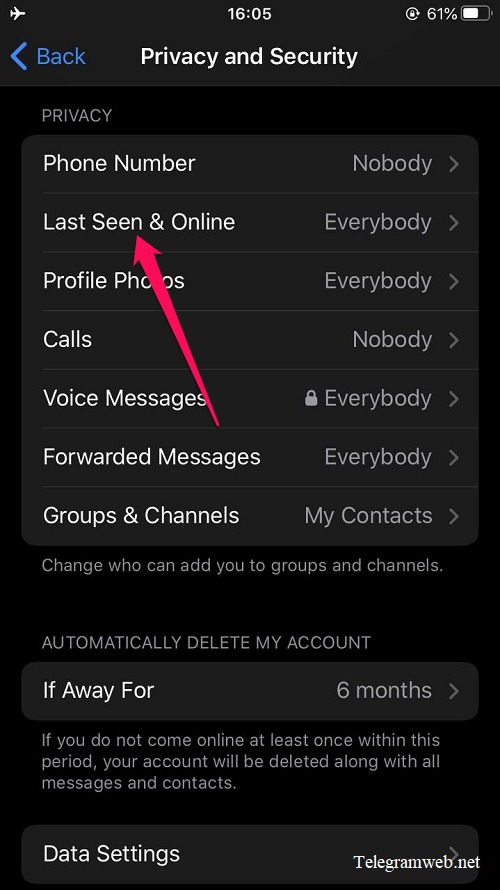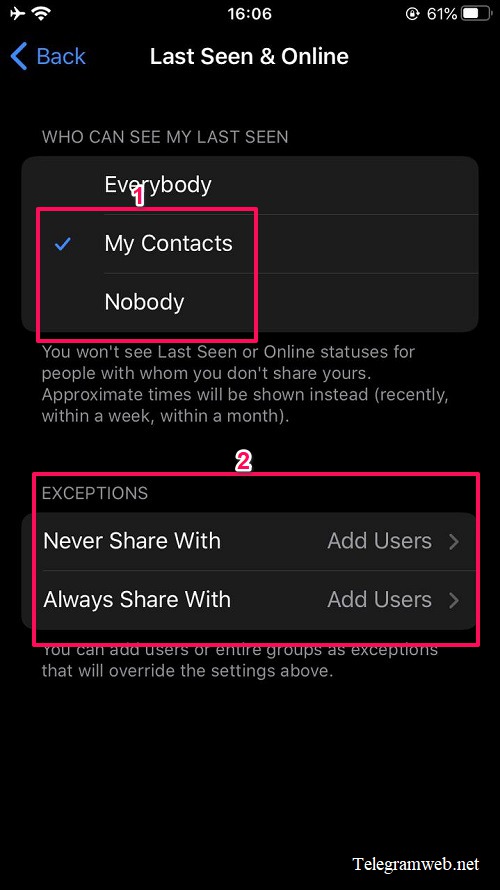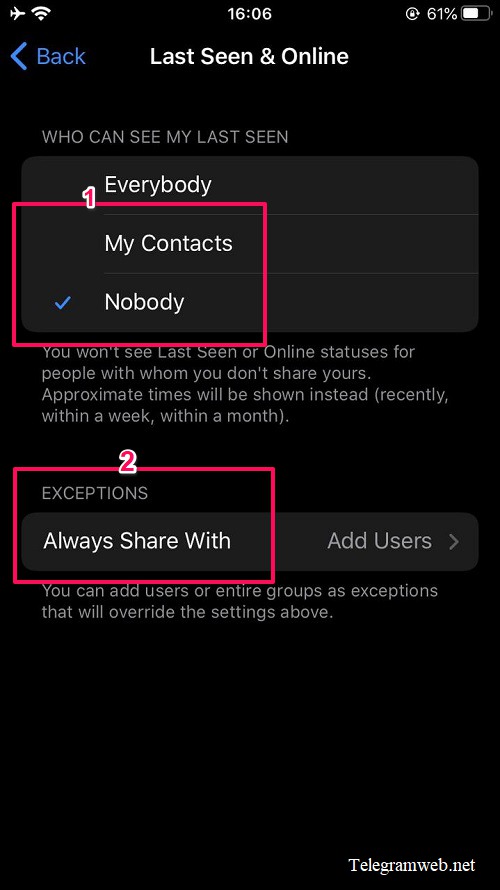You can not see the last seen time of your Telegram contacts. You just see “Last Seen Recently” status. What does it mean?
What does “Last Seen Recently” mean on Telegram?
Last seen recently means this Telegram account was online from 1 second to 3 days ago. It also means this Telegram account hide Last Seen or Online statuses in settings. Or you hided it (If you don’t share last seen time with your friends, you also won’t see their last seen time)
Note: When someone hide Last Seen and Online statuses, Approximate times will be shown instead (recently, within a week, within a month)
How accurate is Telegram’s last seen?
Remember that: If you don’t share last seen time with your friends, you also won’t see their last seen time. However, you will see an approximate last seen value. This keeps stalkers away but makes it possible to understand whether a person is reachable over Telegram. There are four approximate values:
- Last seen recently: between 1 second and 3 days ago
- Last seen within a week: between 3 and 7 days ago
- Last seen within a month: between 7 days and a month ago
- Last seen a long time ago: more than a month ago (if you are blocked, this status will also be displayed)
By default, if your Telegram account is inactive within 6 months, it will self-destruct
How to hide last seen time on Telegram
Hide last seen time on Telegram web
On Telegram web, choose Menu ☰ at top left corner, then select Settings
After the settings window is opened, select Privacy and Security
Continue choose Who can see my last seen time?
You can select to share last seen time status with your contacts or Nobody
- If you select My contacts, you can choose people who can see (press the Always Allow button to add) and can’t see (press the Never Allow button to add)
- If you select Noboby, you can choose people who can see (press the Always Allow button to add)
Note: If you don’t share last seen time with your friends, you also won’t see their last seen time. Approximate times will be shown instead (recently, within a week, within a month)
Hide last seen time on Telegram app
Tap on “Settings” at bottom right corner. Then tap on”Privacy and Security”
Continue tap on “Last Seen & Online”
You can select to share last seen time status with your contacts or Nobody
- If you select “My contacts”, you can choose people who can see (tap on “Always Allow” to add) and can’t see (tap on “Never Allow” to add)
- If you select “Noboby”, you can choose people who can see (tap on “Always Allow” to add)
Note: If you don’t share last seen time with your friends, you also won’t see their last seen time. Approximate times will be shown instead (recently, within a week, within a month)